New Features - December 2018 Last updated on 12/16/2018
Important Note: The items marked with * are customer requested features and may not be present in all sites of MediaFerry.
1. Introducing Proofing Workflows in MediaFerry*
Proofing workflow overview
MediaFerry users can now create proofing workflow and manage approvals in hierarchical order.
Users can select proofing workflow for a job from a list of pre-defined workflows or create a new one, depending on their needs. The proof will be approved if all the users defined in each level have approved the proof. Approve option will only appear if all the marked corrections will be resolved. And, the proof will be approved if all the comments have been marked as resolved.
Additionally, this new feature has the ability to include new users for individual projects during the proofing process, both in the standard workflow as well as custom workflow. This new feature needs to be configured to be used for the account.
2. New option to export a view in MediaFerry Grid view
Details
MediaFerry now provides an option for the users to export all the details from their custom view in MediaFerry grid view window. All the metadata that is being displayed as part of that custom view will be downloaded in CSV format.
3. Addition of new job cycle report
Details
Under Smart Reports, a new system report has been made available which is called "Job cycle report". All the changes or amends that a job went through can be produced using this report.
4. Addition of new ad classifications*
Details
We have added new job classifications in MediaFerry -
- Connect Online - 5 Shapes
- Extend - Carousel Combo
5. Introducing new API for View/Edit mode in MediaFerry*
Details
In MediaFerry, when a job is opened in 'View/Edit" window, it usually opens in editable mode. With the new API, MediaFerry restricts the View/Edit window to a read-only mode. This is a configurable API and needs to be activated.
Improvements - December 2018 Last updated on 12/16/2018
Important Note: The items marked with * are customer requested features and may not be present in all sites of MediaFerry.
1. Improvements and automation in job pick-up workflow*
Details
For "Pick-up With Change" and "Straight Pick-up" jobs, we've introduced a more automated and simplified workflow. There will be a new field named "Pickup job number" in MediaFerry view/edit job window. This field will be mandatory for Pickup With Change or Straight Pickup jobs, for rest of the job type, it's not mandatory.
Once selected, a popup will open and ask the user "If you would like to copy the assets? This action cannot be undone" If the user confirms then all the pick-up job's assets will be automatically copied to this new job while the user is filling other information in the briefing form.
2. Improvements in activity logging inside a project/job*
Details
MediaFerry will now display 'detailed activity logs' for each job highlighting each user activity and action on the job. User can access these logs by clicking on the detail log option.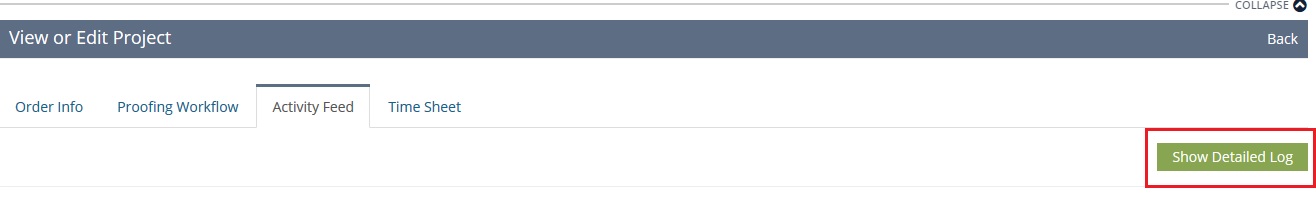
User can then vertically scroll to review the details for the job.
3. Improvements in "Simpli.fi" reports*
Details
GeoFenced locations are now available for Simpli.fi reports. The additional table will reflect the numbers only for the campaigns which have been set up as Geo-fenced campaigns.
4. Improvements in WPTO trafficking*
Details
WPTO trafficking has been updated to use the new pre-defined template from DFP to traffic the wallpaper.
Fixes - December 2018 Last updated on 12/16/2018
Important Note: The items marked with * are customer requested features and may not be present in all sites of MediaFerry.
1. Issues in real-time data from ad server*
Details
For some users, pre-defined dashboards were not reflecting real-time impressions/clicks/CTR numbers from ad server. This has been fixed.
2. Issues in order archival in ad server*
Details
For some users, orders were not being archived in the ad server and no alerts were being received. This has been fixed.
3. Issues in pushing updated order values to ad server*
Details
For some users, MediaFerry was not able to push updated order values in DFP, in case a value change happened. This is now fixed and if a user updates the order value metadata, MediaFerry will traffic the order with the updated value.