New Features - February 2018 Last updated on 02/05/2018
Important Note: The items marked with * are customer requested features and may not be present in all sites of MediaFerry.
1. MediaFerry is now integrated with EZAdsPro
Details
MediaFerry is now integrated with EZAdsPro. Publisher's can now use MediaFerry to book their print/digital ads on EzAdspro and proof adverts. Once a user creates and approves the ad in EZAdsPro, MediaFerry will upload the assets to the FTP location.
2. MediaFerry is now integrated with One2Edit*
Details
MediaFerry is now integrated with One2Edit, and now print artworks stored in MediaFerry, can be created or modified directly within a browser. This facility is currently availble on desktop for browsers supporting Adobe Flash. To use this features, users need to upload complete Adobe InDesign package of the project under Assets tab, and final pdf under Finished Artwork.
How it works
While proofing any print document, click on "SmartCorrect" button on top-right section of the proofing window.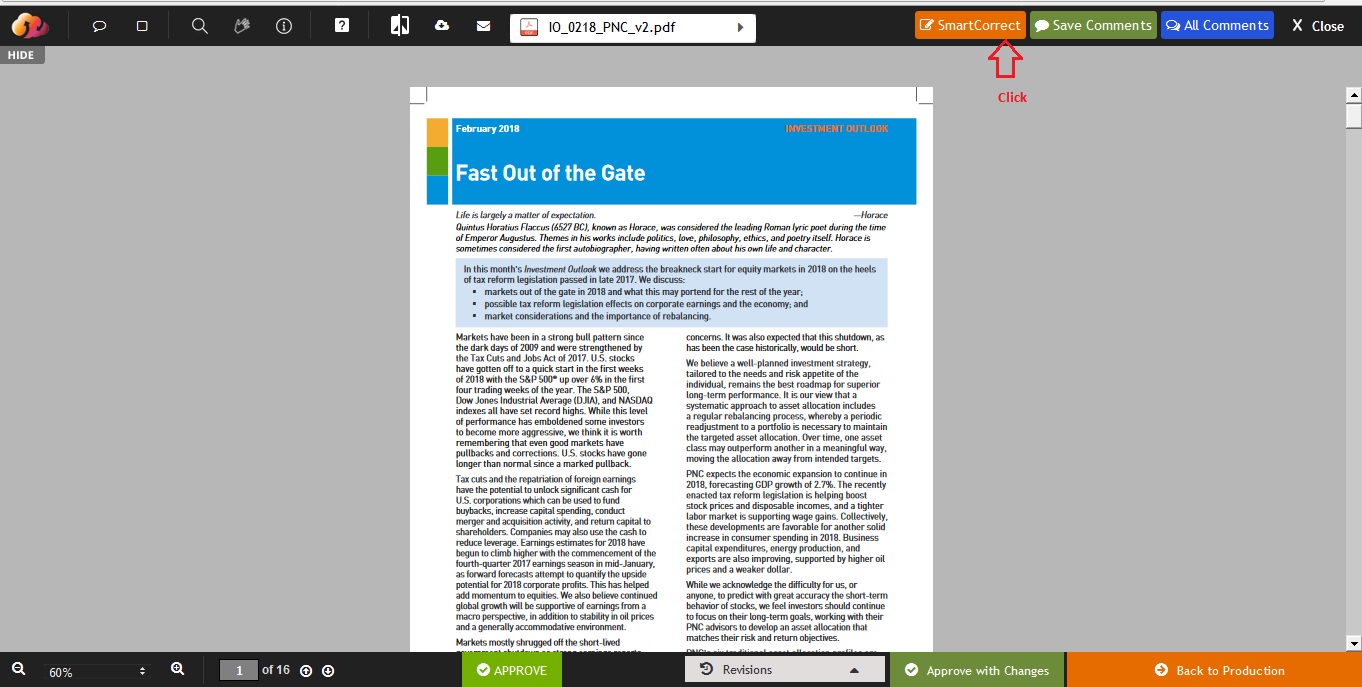
It will then open "One2Edit" editing screen where you can make changes in the document, and save it.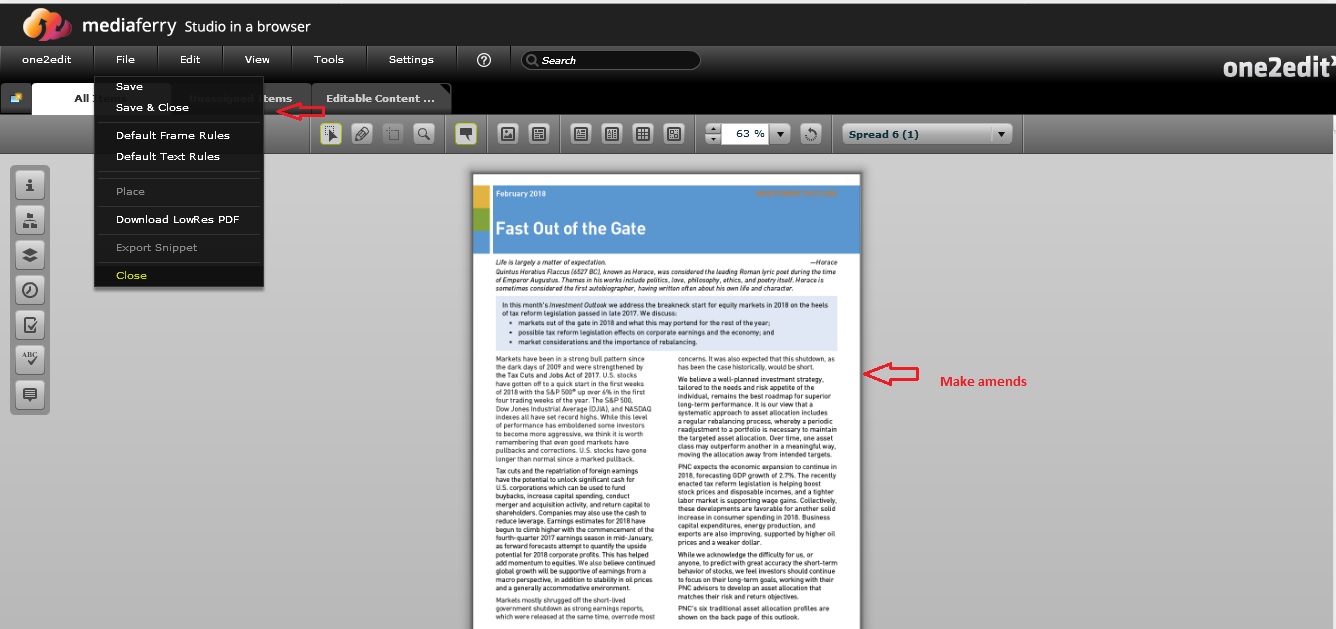
3. MediaFerry now traffics multiple inserts for a digital ad
Details
Multiple inserts for a digital job needs to be trafficked everytime even if the assets were the same or had a minor change. To reduce time and improve efficiency, MediaFerry now traffics multiple inserts booking at once in the adserver. This is a configurable item and can be achieved by passing insert value in the "insert" tag in xml with total order value and total impressions.
4. Smart handling of assets and finished artworks
Details
Users are now prevented from uploading assets of same name in the Finished Artwork and Asset tabs. If a user tries to upload a file which is already present in Finished Artwork/Asset tab, a message will be displayed asking user to either replace or create a new version of the file.
In case there are files present in Finished Artwork folder with no proof comments, and then if a user uploads a new file, he/she will be prompted to replace or create a new version. If there are comments on the existing file, then the system will upload new file and automatically update file name with a new version no.
Improvements - February 2018 Last updated on 02/05/2018
Important Note: The items marked with * are customer requested features and may not be present in all sites of MediaFerry.
1. Mapping of "Internet End Date" metadata with adserver
Details
Billing spooler has been updated to map "Internet End Date" metadata for the digital ads with "Internet End date" value from the XML feed, so that when trafficking the digital ads correct End Date is passed programmatically to the Adserver.
2. Improvements in "Daily Summary" email
Details
Daily Summary Email functionality has been updated to showcase the "Time" reflected in MediaFerry for the job. Also if the user is not logged in, he/she will be redirected to the MediaFerry login page. Post successful login, system will automatically take the user to the project's view/edit page or activity feed or other page. Also in the summary email, a click on any blue colored text will take the user to requested page.
3. Special characters in file names
Details
File name with special characters were creating problems within MediaFerry, and the assets were not being displayed correctly. This has now been addresed and the following special characters are accepted in MediaFerry file name: 0-9, a-z, - (hyphen), . (dot), ,(comma) _ (underscore). Any character which is not in the list will be replaced by a - (hyphen).
4. New column "Team Name" in project status reports
Details
In the Project status report, there is new column added named as "Team Name" which will reflect the team who created the project, if parsed in the XML feed. In case there is no team name, then the column will remain hidden.
5. Updated text-formatting in comments section
Details
Earlier, the comment section was not supporting any line breaks, commas, quotes, full stops etc., and when a user paste or write a text, it was displayed incorrectly. This has now been addressed and fixed.
6. Email alerts for new comments
Details
Earlier, when a comment was added in MediaFerry, user was not getting any email alert, and sometimes the communication gets broken, as the information was provided via comments on the activity feed. To address this, MediaFerry will send an email to user's email address whenever someone has commented on their project. This is a configurable item and needs to get activated before use.
7. Changes in Proof rating mechanism
Details
Proof rating system i.e. star rating of proofs while proofing, or submitting changes have been made optional. It can be turned on, or off depending on client's requirements.
8. Updated dashboard for digital ads trafficked to DFP showing updates in real-time*
Details
For digital jobs which are trafficked to DFP, a real time Dashboard has been enabled to populate real time data against impressions, clicks, CTR, days delivered from the Ad Server. The functionality will be available only on the following job statuses: Sent to DFP, Campaign completed, EOC report generated.
9. Optimizations in programmatic trafficking*
Details
Programmatic trafficking is updated for optimized campaigns, and now optimized value will be send only if the impression count is greater or equal to 50K. However, no optimized value will be passed for campaigns falling under Broadcast Online or Broadcast C2C classification. In addition to this, we have also fixed the issues where traffickers were getting asset error.
Artwork with incorrect size dimensions were being pushed to the ad server when their assets have wrong dimensions and did not match the classification guidelines. This has now been addressed and we've made a configurable change, where the system will alert users when they upload assets of wrong dimensions in Finished Artwork tab, and change the status to Ready for proof.
WPTO CTR calculation algorithm has also been updated.
10. Improvements in integration between MediaFerry and MediaVoice*
Details
MediaFerry integrated with MediaVoice system was showcasing high figures for the Average Time Spent. This was due to the difference in calculation of Average Time Spent by MediaVoice and MediaFerry. We have now updated our algorithm and now the Average Time is in sync between both the systems.
11. Improvements in the job Pick Up/Change workflow *
Details
During current Pick up/change workflow, user was marking changes in the picked-up job while proofing, and then was submitting the job to production. This would technically make the job an “Amend”, even though it’s a new one. And under normal circumstances Amends are not charged to the customer, and as a workaround studio was manually adding this to invoice causing billing errors.
To avoid the manual tracking, the pickup/change workflow has been updated now. The user will select the new job that needs to be picked from an old job and click on the Pick up action in MediaFerry. It will show the jobs that are available to pickup by matching the same business logic. The user can select the old job which he needs to pick up and click on “Pick-Up Job” button. Until this point everything remains the same. In the popup which asks the user for options to "Only Copy Assets" and "Pick-Up and Release", here we have added one more option named “Pick-Up and Proof”. 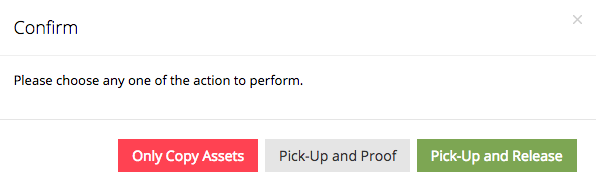
When clicked on this new button, system will perform the same action as “Pick-Up and Release”, but the job will not be released, instead it will be placed in Ready for Proof status and the appropriate alert/message will appear with an option to Open Proof.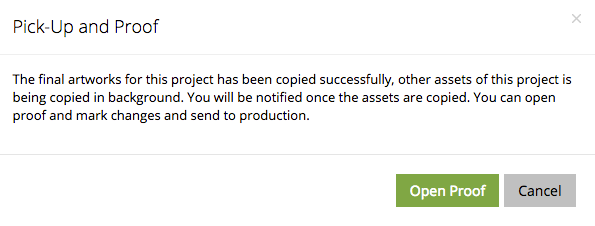
For jobs created using this method, the only change in the proofing component will be action/name of button from “Back to Production” to “Send to Production”. User can mark any changes here and click on the “Send to Production” button to send the job to production studio. This will not increment the revision number of the job and the job sub type will be changed to “Pickup with Change”.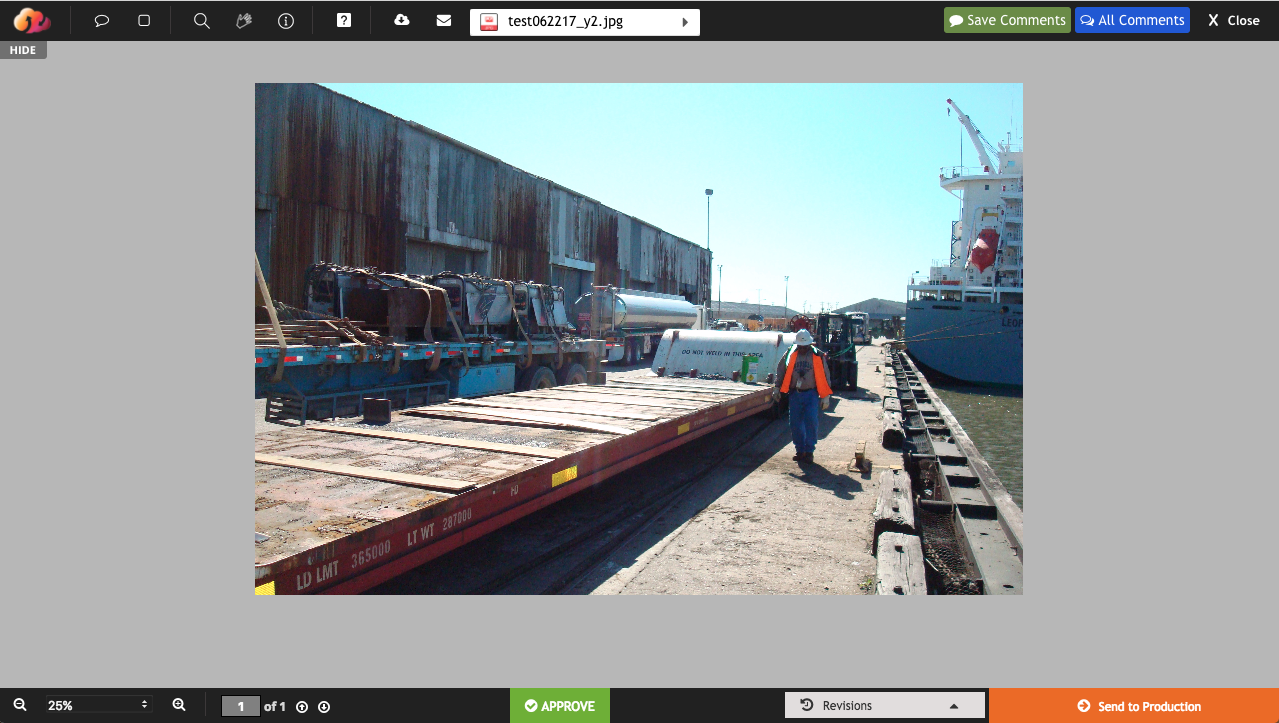
Fixes - February 2018 Last updated on 02/05/2018
Important Note: The items marked with * are customer requested features and may not be present in all sites of MediaFerry.
1. Improved integration between Google Drive and MediaFerry
Details
Google Drive integrated with MediaFerry, was not displaying the thumbnail preview of assets on Google drive window, when a user switchs to Grid View. Furthermore, assets uploaded via Google Drive option were not getting downloaded in StudioOnline and the Google Drive window was crashing periodically. This has been now fixed.
2. Saving user credentials at login page
Details
User's login credentials were not getting saved even if he/she has checked the box that says "Remember Me". This has been fixed now.
3. Incorrect date range in date filters and reports
Details
Date filter in reports was showing dates for months in the range between 1 to 30 days, and if a month is of 31 days, it was not being reflected correctly. This has now been addressed and fixed.
Also, any advert having a Release Date after December 31st 2017 appears at the top of the Release Date column as the year was not showing in that column in StudioOnline. This has now been addressed and year will be displayed in the Release Date column
4. Issues during Check-in and Check-out of jobs from MediaFerry
Details
Check-in and Check-out in MediaFerry was getting stalled when user tries to interact with the asset upload popup, also 30 sec initializing window was appearing frequently to users, even if the SmartConnect app is installed. Also, check-in process was taking long time to complete. All these issues have now been addressed and fixed.
5. Impressions from Geo in EoC reports
Details
Sometimes EOC reports were not reflecting impressions from Geo's on which the ad was served, and was providing partial Geo information. This has now been fixed.
6. Removed ability to set past due date for projects
Details
Earlier, users were able to set a past due date for projects on view/edit form. This has now fixed and no past date can be selected.
7. Issues in creative previews inside SmartDesign editor
Details
For some of the users, the creative preview of the SmartDesign editor screen was not rendering properly. This is now addressed and fixed.
8. Some digital ads were showing proofs of incorrect size*
Details
For some digital jobs, the size of proof was different than the actual size of digital banner. And when the user tries to make an amend and upload updated files, all the previous assets/files were getting overwritten. These issues have been fixed now.