New Features - February 2020 Last updated on 02/15/2020
Important Note: The items marked with * are customer-requested features and may not be present in all sites of MediaFerry.
1. MediaFerry is now integrated with Elpical's Claro for image management*
MediaFerry is now integrated with Claro. If Claro is configured to use in your MediaFerry site, then all the images uploaded in MediaFerry will be processed by Claro color management system based on site's image management settings. There will be a notification next to the images that will go through the Claro process.
1. Letter 'C' in green circle: When the images have been passed through Claro.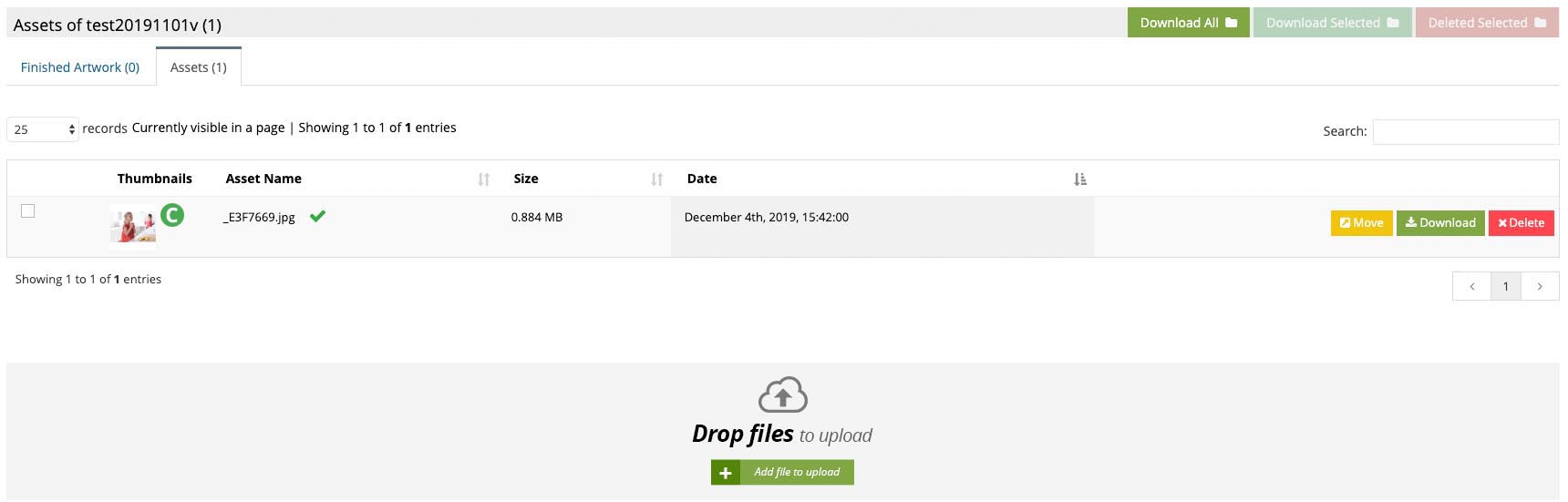
2. Letter 'C' in grey circle: When the image is being processed in Claro.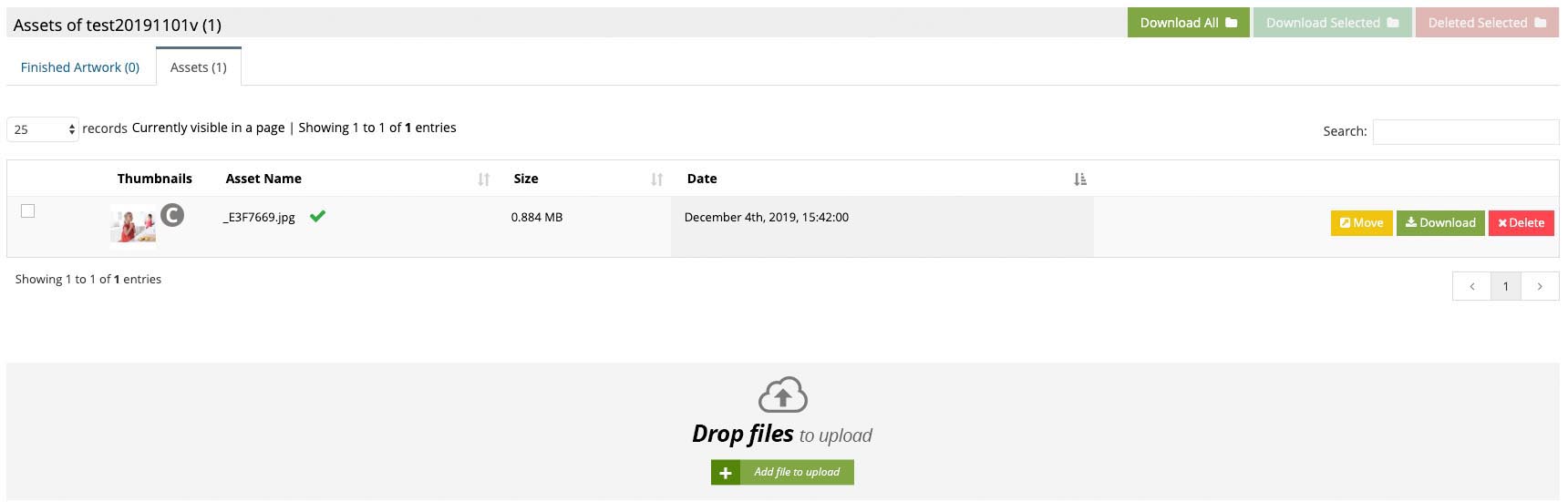
3. Letter 'C' in red circle: When the image failed to get processed in Claro.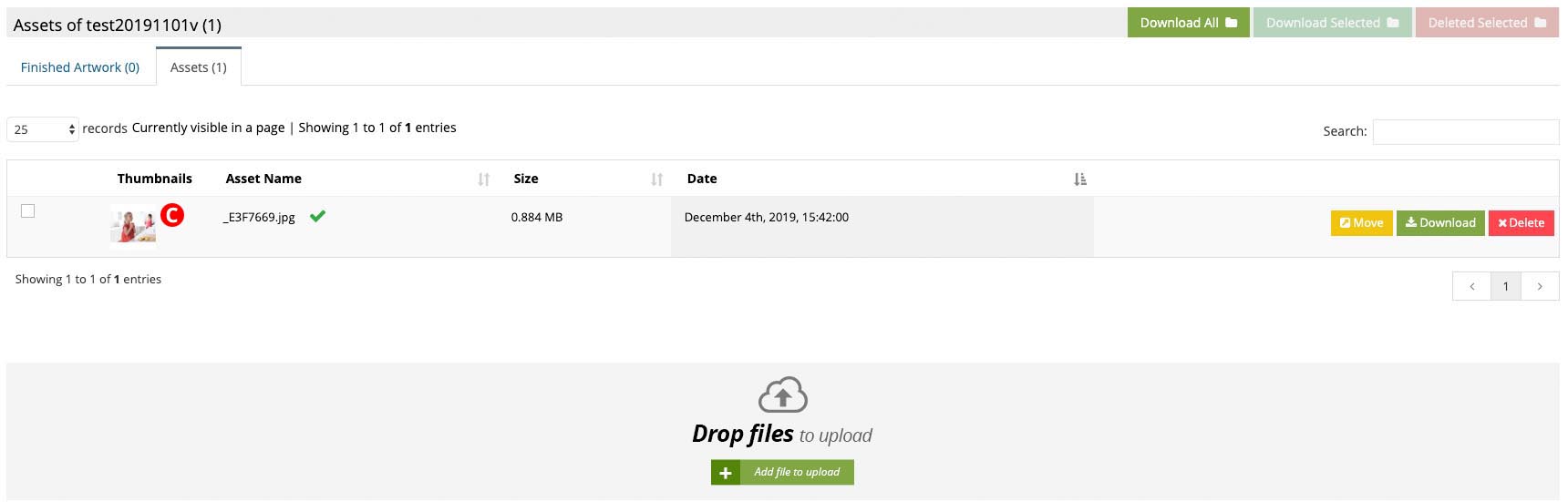
2. New drop-down menu to perform actions on a job
A drop-down menu has been made available under the View/Edit screen of a job in MediaFerry. This will provide a list of all the actions which can be performed on a specific job.
3. MediaFerry is now integrated with AdBase
MediaFerry is now integrated with AdBase. If your site is configured for use with AdBase, any job created in Adbase will be now created in MediaFerry as well.
Improvements - February 2020 Last updated on 02/15/2020
Important Note: The items marked with * are customer-requested features and may not be present in all sites of MediaFerry.
1. Ability to increase the version of the job within MediaFerry
Currently MediaFerry auto manages the incrementing of versions when a job goes through the proofing system and someone clicks/sends changes by clicking on Back to production, however, there are times when the changes are submitted manually via email. This is now supported by MediaFerry.
There will be an icon on top of the list view which will have a tool tip saying "Version Increment".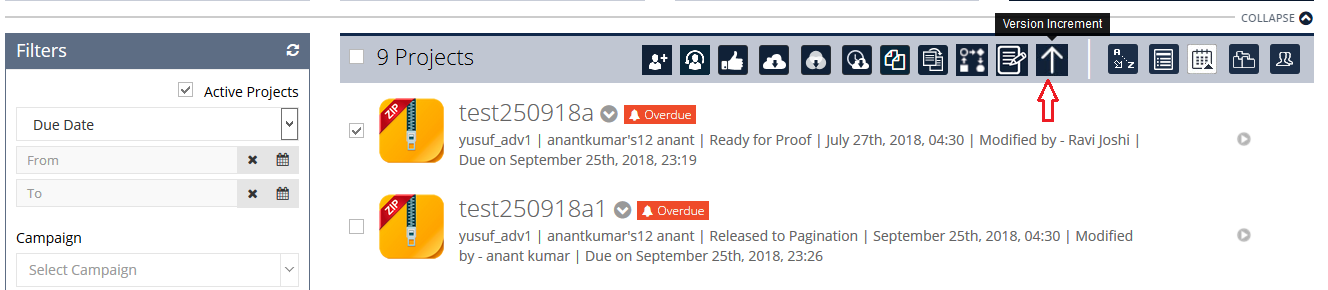
The grid view will have this option under the three dot menu named "Version Increment".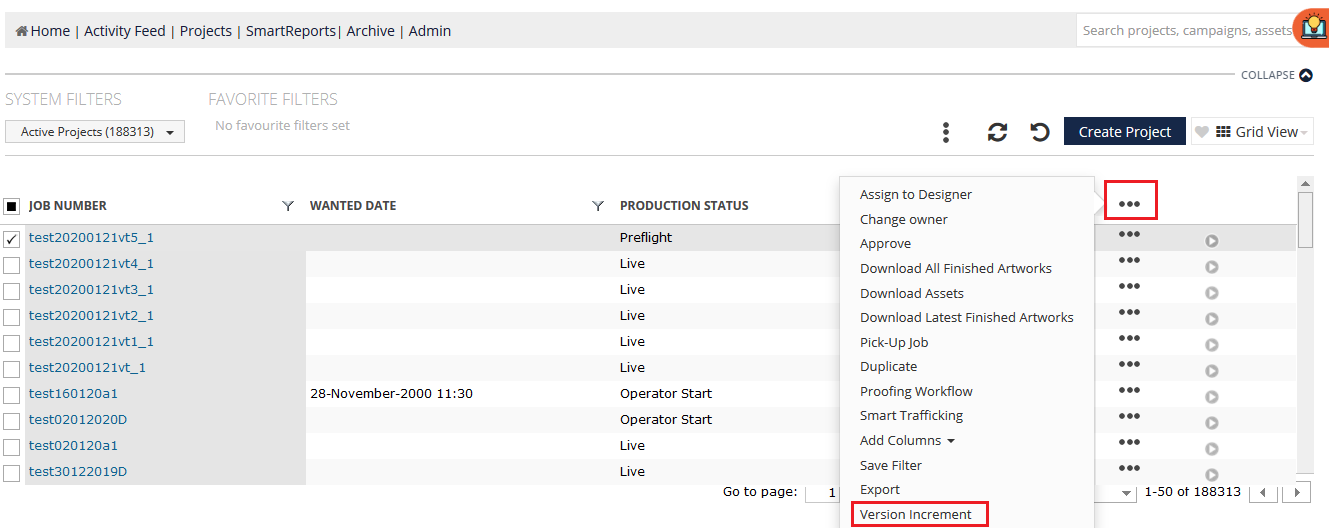
Users can select one job and click on this action, which will provide the user a popup with comment box (optional) if the user would like to enter any comments.
2. Default assignment of creative level for a job
MediaFerry can now be configured to set Creative Level 1 as the default level in case there is no creative level assigned to a job.
3. Check-in and Check-out based on user roles
MediFerry now supports configuration of Check-in/Check-out actions based on roles. Currently all type of users are able to use Check-in / Check-out. Moving forward, support team will be able to configure which type of users can use Check-in and Check-out functionality.
4. Improvements in Google Ad Manager workflow
1. For the job pushed to Google AdManager, MediaFerry can renew the line items if they are consumed over 90%. This is currently configured for retargeting line items.
2. MediaFerry can now traffic jpeg/gif image files to Google Ad Manager for Broadcast C2C and Banner mobile classifications.
5. Other improvements in MediaFerry system
Below is a list of other improvements that we've made to the MediaFerry system:
- Multiple jobs can now be selected and assigned to designers in one go.
- Alert on reworks - MediaFerry can be configured to send email notifications to users when a job reaches a specific version.
- Universal Archive Spooler - MediaFerry will move the jobs to Archive if there is no activity on a job for a specified period of time. This will be a default spooler policy until there is in an specific client Archive policy for an MediaFerry site which will override this. Additionally, MediaFerry will support which statuses of job can be part of the Archive spooler. These will need to be configured for specific sites to take effect.
Fixes - February 2020 Last updated on 02/15/2020
Important Note: The items marked with * are customer-requested features and may not be present in all sites of MediaFerry.
1. Miscellaneous Bug Fixes*
Some of the MediaFerry users have reported bugs in the system though these were limited to a few users only and not all MediaFerry users were experiencing the issues. Here is a list of bugs that we've fixed in the MediaFerry system:
- MediaFerry sometimes used to showcase duplicate jobs/orders. This has now been fixed.
- If the user is changing any metadata via the View/Edit section then the metadata label names were not displayed correctly in the logs section for that job. Now this has been improved and MediaFerry showcases the correct metadata label name in the detail logs.
- Proof version was not being created when using SmartCorrect for Print. This has been fixed now.
- Approved button is not showing in view/edit when approved from proof incase of video asset. This has been fixed now.
- Thumbnails of video proof were not appearing at list view/Grid View. This has been fixed now.
- When any video is uploaded in the Assets tab and then moved to finish artwork, the Approve button was appearing instead of Proof button. This has been fixed now.
- Download proof was appearing in grid view when the asset is a MP3 file even when there is no actual proof. This has been fixed now.
- When a report is built and saved using the "Not equal to" filter, then the filtering parameter was not being saved. This has been fixed now.