New Features - June 2017 Last updated on 06/05/2017
Important Note: The items marked with * are customer requested features and may not be present in all sites of MediaFerry.
1. Global Search option
Provide Global Search option in Archive Module
Details
Search functionality now made available in the Archive module.
Why Required
User was not able to search a desired URN across the Archive module and need to scroll a huge list till the required information gets reflected.
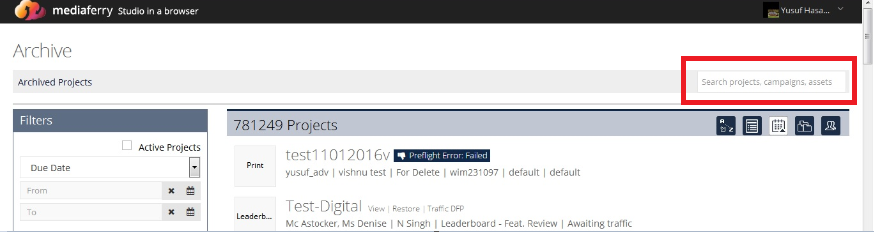
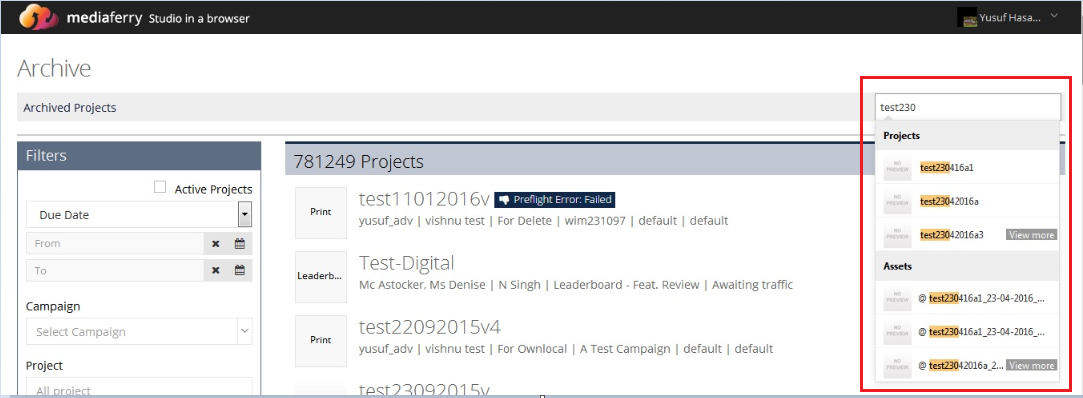
2. Custom Package in SmartDesign
Build Custom Package in SmartDesign Server
Details
This feature will provide a user to custom build the package using any ad size with a master ad-size which will also be the default view of the user once SmartDesign is loaded and the default ad unit in the package build.
Why Required
User was not able add or reduce the number of ad sizes required in a custom package. Additionally, was also not able to modify and existing predefine package.
How it works
Navigate to the project which needs to be build and click SmartDesign.
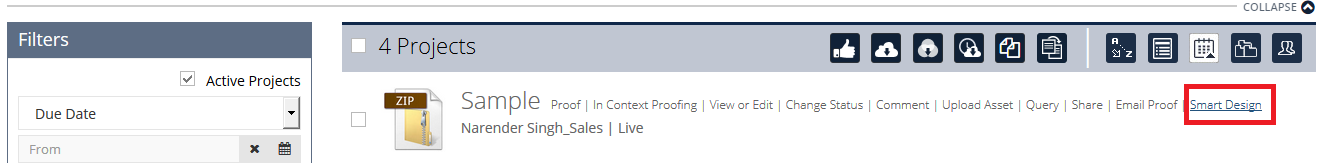
SmartDesign UI will open. In case there is no classification and default size parsed in the XML, the user will get all the available size in the UI.
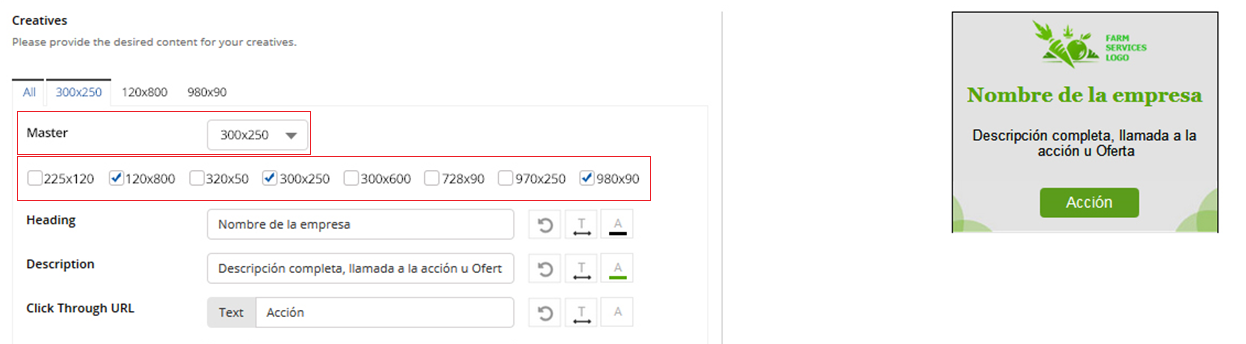
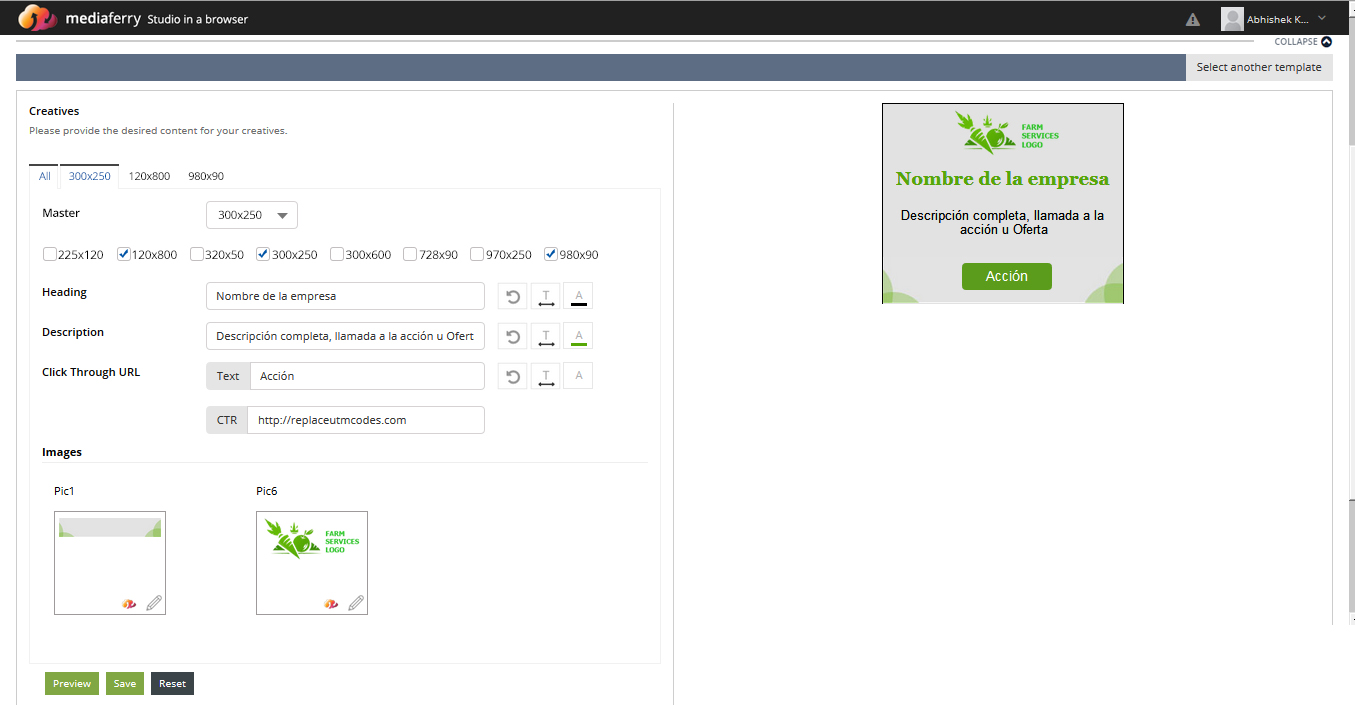
3. Font size and color in SmartDesign
Change font size and color in SmartDesign Server
Details
User can now change the font size and font color (with RGB codes) in the SmartDesign Server UI during package creation
How it works
Navigate to SmartDesign UI. Use the + & - options to increase or decrease font size. For Font color change, hover on the color code to input code or select desired color.
For Font size change

For font color
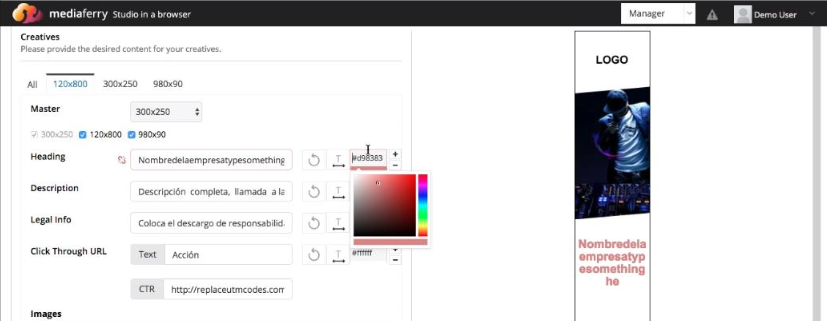
4. Check-out & Check-in functionality
Check-out & Check-in functionality in Studio Online for InDesign CS-6
Details
Studio Online also now can support InDesign CS-6 is for check-out & check-in functionality. This will be currently for machines running only windows operating system and for 1 job at a time.
How it works
Navigate to Studio Online UI. Select a project and check out. A new InDesign CS-6 window will open with the required canvas.
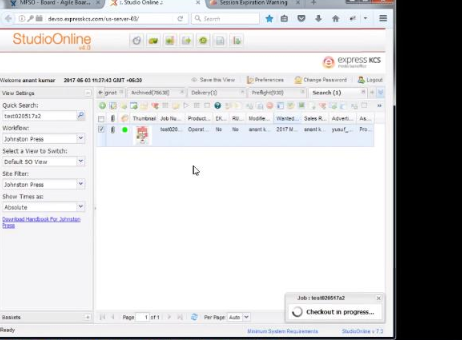
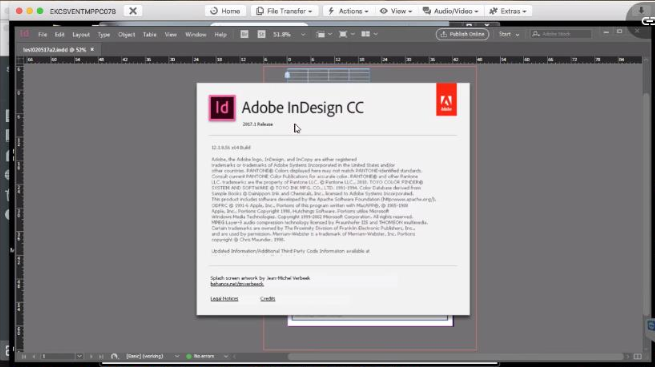
5. Stop auto-creation of Email address
Stop auto creation of MediaFerry email addresses
Details
MediaFerry email address will not be automatically be created once a user account has been created.
How to locate MediaFerry email address
Move to the top left section and select “My Profile” from the drop down.
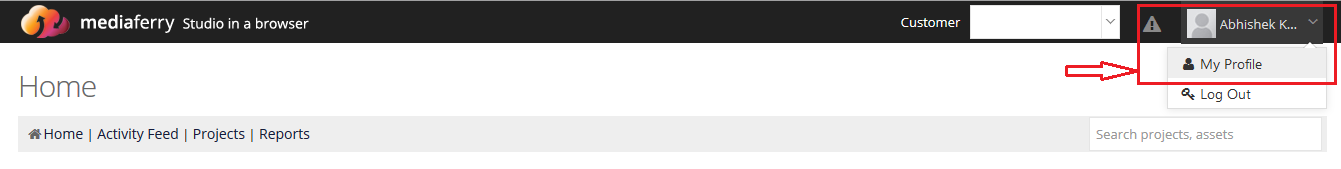
A pop up will appear to showcase your profile and displaying the MediaFerry email address
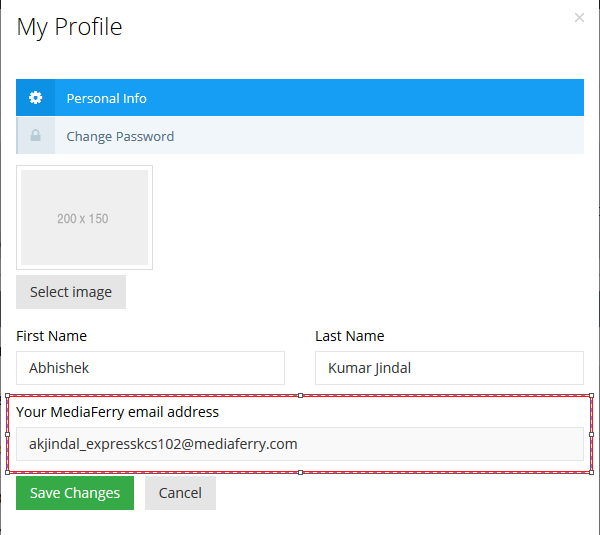
6. Self-creation of email address by user
Self-creation of MediaFerry email address by a User
Details
User can now create a MediaFerry email address by self once an account is created and logged in.
How it works
Navigate to the “My Profile” section and click on “Get my MediaFerry email address now”.
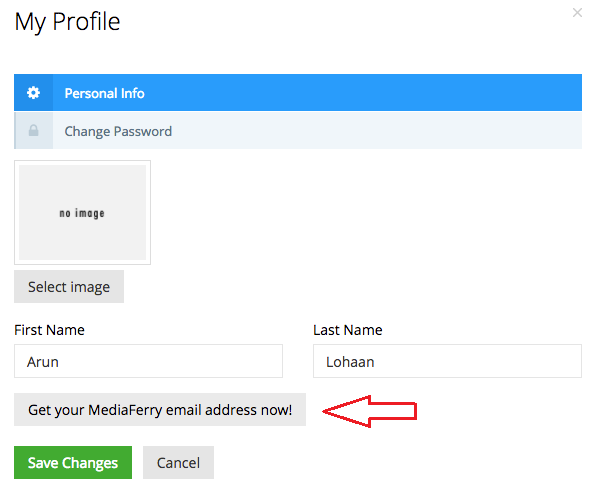
7. Dashboard for displaying CTR*
Dashboard for displaying the CTR values for all digital ads by business type/creative/position
Details
Users would be able to drill down the business categories and see top performing creatives by their Ad size/Ad slots with CTR value.
Why Required
Users were not able to see the creative performance, nor were able se the top performing ad slot. This change will enable to uplift the performance thereby help in selling more inventory.
How it works
On Homepage, Select Reports and under the drop down select Digital Campaign Performance report. See screenshot below.
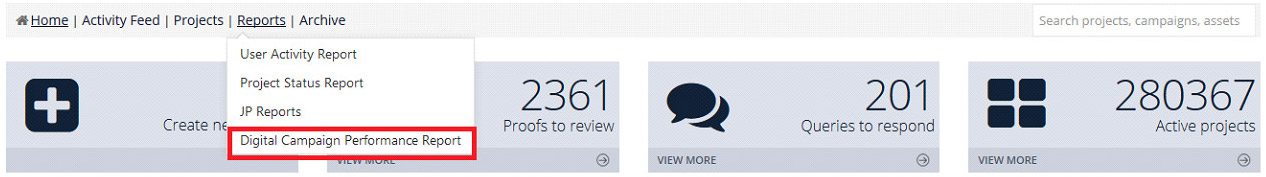
User will land on list Business Category and CTR, here click expand arrow to dig down further.
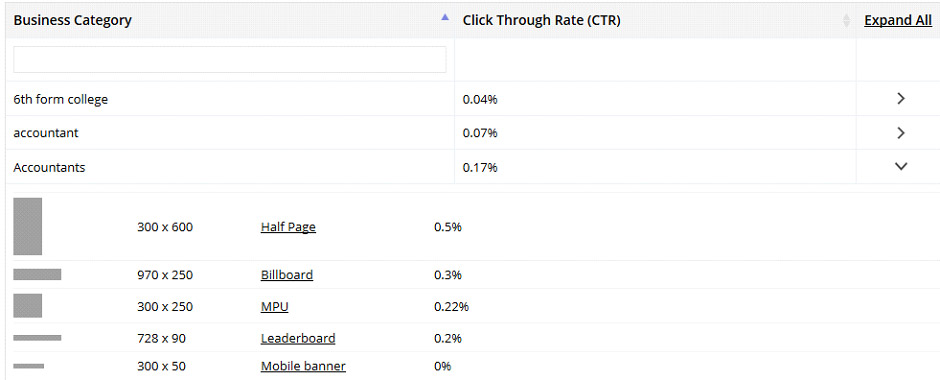
Further drill down at creative level.
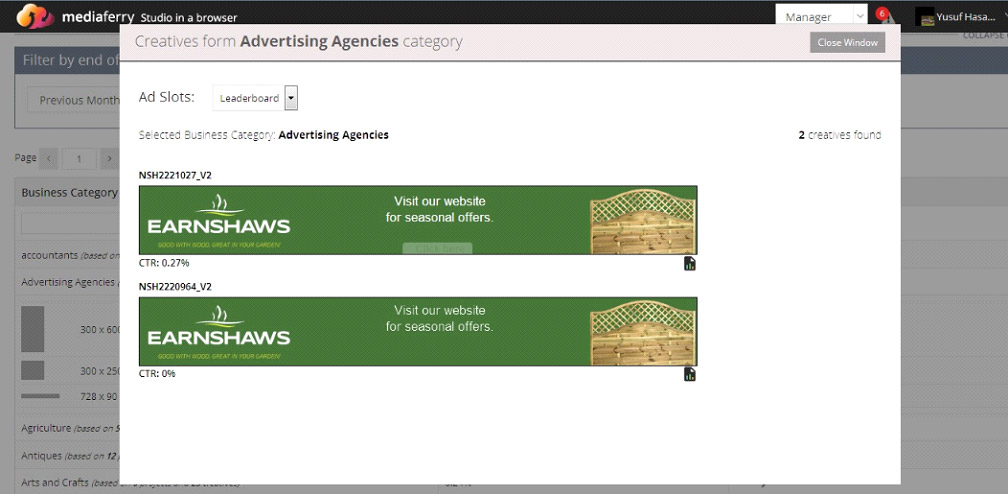
Improvements - June 2017 Last updated on 06/05/2017
Important Note: The items marked with * are customer requested features and may not be present in all sites of MediaFerry.
1. Compatibility with InDesign CC 2017
Studio Online now compatible with InDesign CC 2017
Details
Check out & check in feature in studio online is now compatible with InDesign CC 2017.
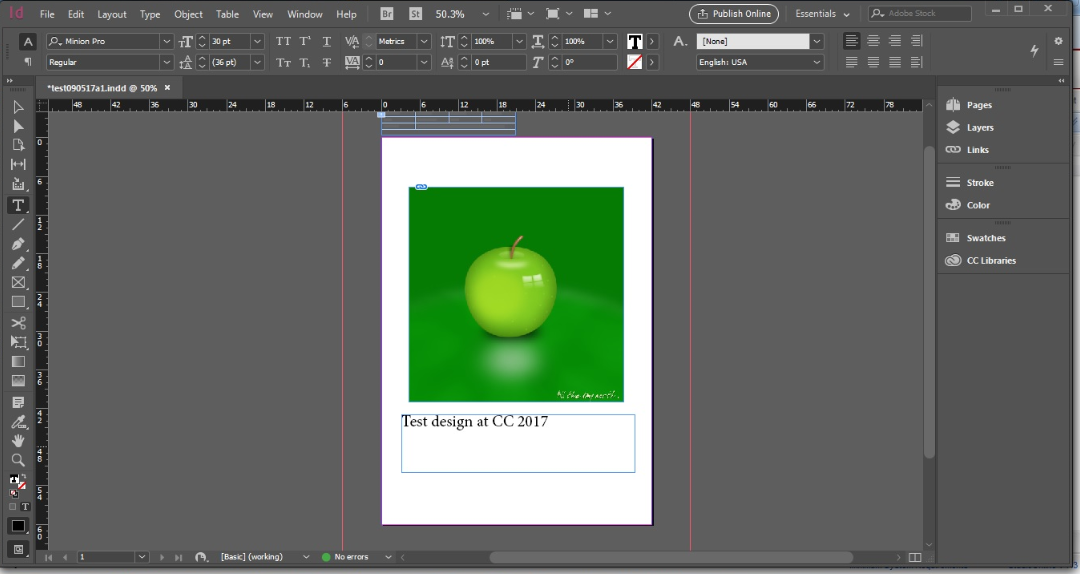
2. New classification in SmartDesign*
New Classifications added to the SmartDesign Server
Details
New multi-shape classifications Broadcast Online, Extend Online, Connect Online & Connect plus Online added to the SmartDesign Server.
Why Required
Johnston Press developed new products for their Ad serving which needs to be developed using SmartDesign Server.
How it works
On Homepage, select a project which needs to be build using Smart Design and click on the Smart Design icon.
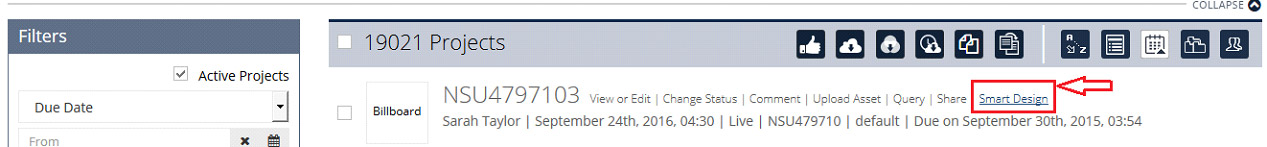
SmartDesign Server will open and then select the classification as per requirement
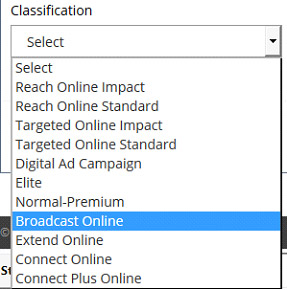
3. Proof with query*
Proof with query integrated in the Proofing module
Details
EKCS/User can now view the proof and send query or concern directly from the Proof window UI and the job will be returned as proof with query to the user.
Why Required
EKCS/User was not able to raise query in case of any clarification or suggestions and normally filled in the project as amendments or error.
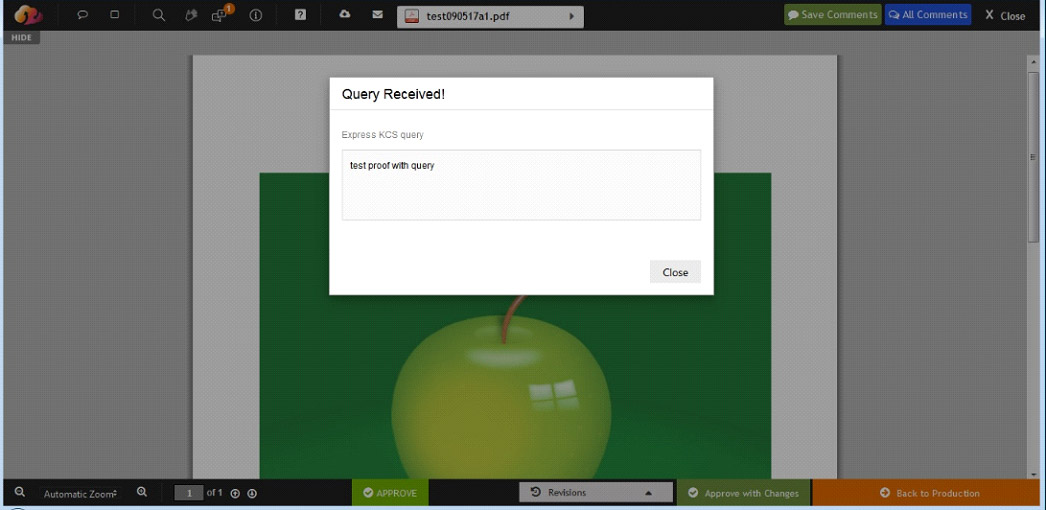
Metadata received in Studio Online under proof with query job
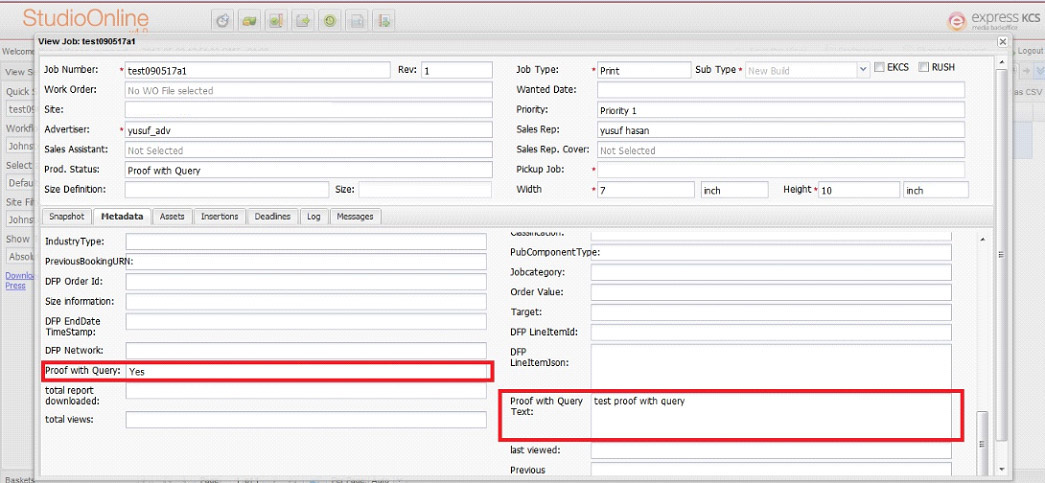
4. Archived Jobs*
Billing spooler change for Archived Jobs
Details
Any job with ad-status provided as expired in the XML will be moved/changed to archived earlier the job used to be placed under the “Killed” Status.
5. Additional ad sizes*
Billing spooler change for Additional ad sizes
Details
Configured additional Ad-sizes for jobs in MediaFerry and for classifications like ROP, ROP tab, Class etc.
Fixes - June 2017 Last updated on 06/05/2017
Important Note: The items marked with * are customer requested features and may not be present in all sites of MediaFerry.
1. Caching of old Proof fixed
Details
After using Smart Correct the old proof used to reflect until a hard refresh is done or browser cache has been cleared. This is now fixed and an updated proof is previewed when Smart Correct is used.
2. Copy text from push pins
Details
Text can be copied from the Push pins
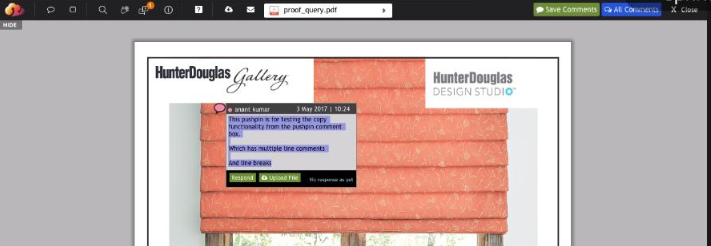
3. StudioOnline logs going blank - fixed
Details
Job log is now visible in Studio Online even if the metadata of the job contains any special character.
4. Deletion of unused MediaFerry email addresses
Details
All the unused email addresses have been purged. The user can create a new email address by self if required. Also, no email address is deleted which contains any read/unread emails.
5. Removal of Non-Active users
Details
All the users which are non-active and not assigned to any jobs have been removed.
6. Passing geolocation value to CPM*
Passing geolocation value to all the CPM line items for Elite product
Details
The 4th CPM line item with 280K impressions will also have the targeting based on the geo provided in MediaFerry.
Why required
Only the CPM line item with 20k impressions was targeted to the geo whereas the line item with 280K impressions was with open geo and was serving across the network.
7. HTTP to HTTPS*
Non-secure (http) scripts changed to secure (https)
Details
Johnston Press moved all of their sites to secures so any new snippet generated will be in secure format (https). Additionally, any non-secure snippet (http) which is not pushed live from MediaFerry will also be trafficked as secure only.
8. HTML snippet generation*
HTML5 snippet generation for multiple same ad sizes creatives
Details
Unique snippet code will be generated if a project contains multiple versions of a same ad size.
Why required
HTML5 script generated was unique for each ad size and in case of multiple versions of a single ad size the code produced consists the banners for the latest version. Due to this the project was restricted to generate code of only one unique ad size at a time.
Any project in status ‘Ready for Proof’ needs to be approved and then the script will get generated with final status of ‘Released to Pagination’.
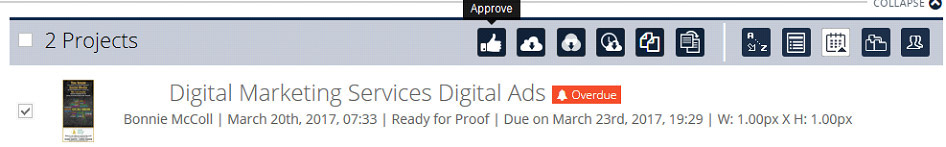
Once approved the scripts can be located in the Asset section as a .txt file
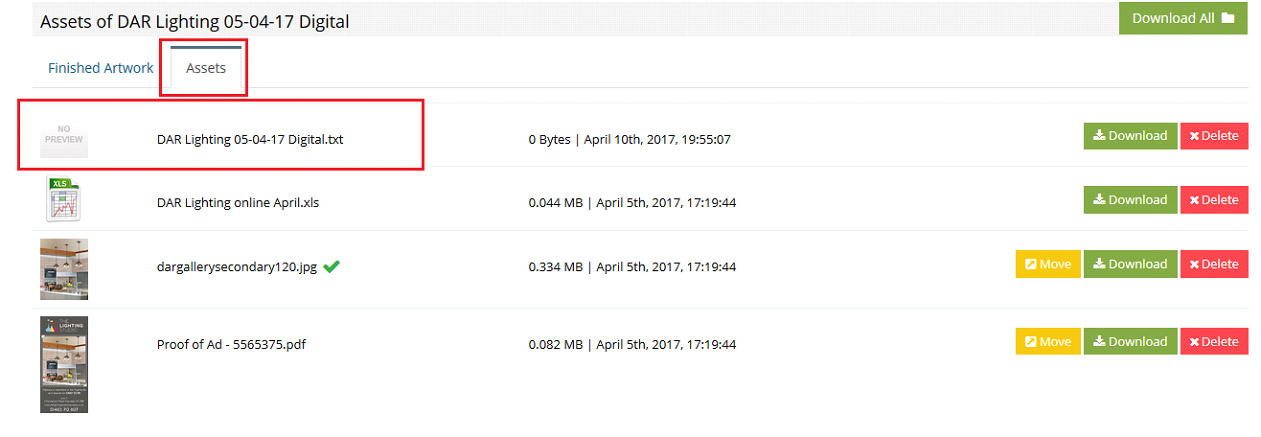
9. Data mismatched fixed*
Ad Volume report data mismatched fixed
Details
Ad volume data is now consistent among MediaFerry and Studio Online.