New Features - May 2018 Last updated on 05/19/2018
Important Note: The items marked with * are customer requested features and may not be present in all sites of MediaFerry.
1. Introducing SmartDesign Print, template based print artwork production in MediaFerry*
Details
In addition to our revolutionary SmartDesign Digital workflow, we're now introducing SmartDesign Print. The new system will allow users to create print artworks using a browser. Users can select templates from our template library and update copy/image to create a new print artwork in no time.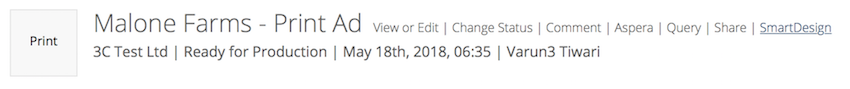
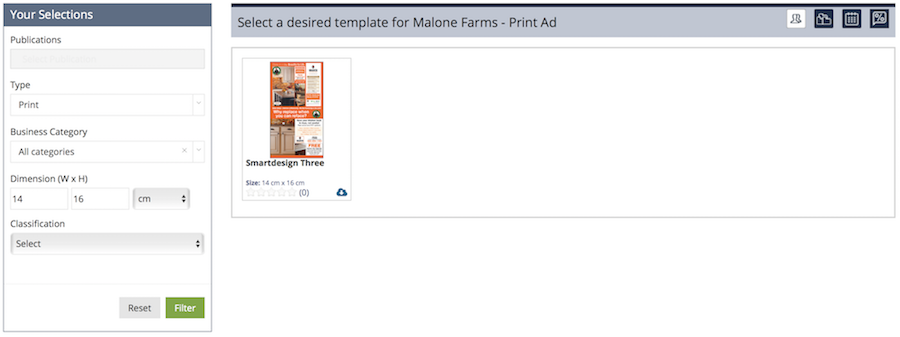
Alongside, this will also let users handle last-minute changes and late-request effectively. They can use SmartCorrect Print (a part of SmartDesign and MediaFerry Proofing module) to make changes in the artwork directly using any web browser.
2. Introducing SmartReports, a custom reports builder in MediaFerry*
Details
We're glad to introduce SmartReports, a custom reports builder in MediaFerry. This would allow users to view, create, save and share customized reports based on specific business requirements.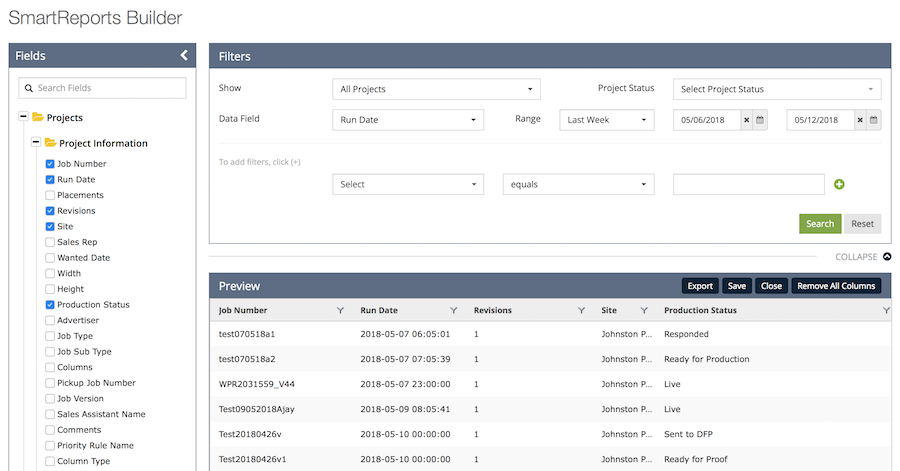
Once a report is generated and saved, it can be shared with view or edit privileges to other user groups or individual users.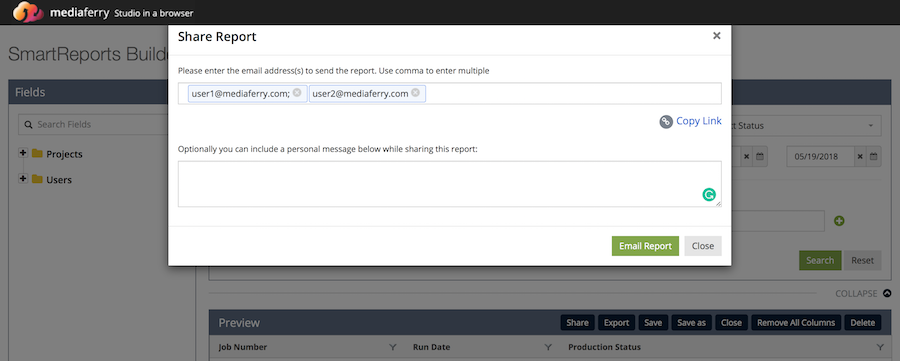
3. Integration with Simpli.fi, a programmatic advertising & DSP platform
Details
MediaFerry is now integrated with Simpli.fi. It now supports and generates HTML5 tags for digital jobs, as per the simpli.fi ad server guidelines.
Simpli.fi is one of the leaders in localized programmatic advertising. Clients utilize Simpli.fi to localize ad targeting and content, to deliver performance on high volumes of localized campaigns, and to provide deep insights on their dynamic audiences.
4. Real-time performance reports for digital campaigns
Details
Digital Reports for ongoing campaigns are now available real time on demand. For all the digital campaigns pushed to DFP and are running there will be an option for Request DFP report.
User needs to add the email address separated by comma and the report will be delivered to the email id specified.
If the report has been generated at least once for the campaign, then there will be more information displayed to the user with the last report generation time and options to copy or just email the link of the already generated report. If the user wants to regenerate the report, then he/she can click on Request DFP Report which will pull the data again from DFP and then regenerate the report.
5. Update in the workflow of digital ad campaign
Details
Impressions associated with any kind of digital campaign which is pending for trafficking in Adserver or is live in Adserver can be changed at the setup time or when project is in the next renewal milestone. In case there is no change required, the system will process the default impressions.
6. Custom routing of print ads
Details
New Route feature added to Check-out/Check-in functionality for Print Ads.
Using the routing workflow, the user can select workflows like, Complete, Pre-release, Proof to customer or Release post check-in of ad.
7. Separate proof links for different artworks
Details
SmartProof now supports individual proofing links for multiple finished artworks for the same job. If there are multiple finished artworks for a job, the user can generate individual proof for each artwork/banner via proofing window by toggling each artwork or through the create/edit section.
Additionally, in case a user has sent an old proof link, and the artwork is updated, then the person viewing the proof will be prompted with a message that the proof you are viewing has been updated to latest version. It will also provide options to open latest proof, or stick to the old version.
8. Notification for browser update
Details
MediaFerry will notify a user to update browser in case a user is using an unsupported browser. The message will pop up on login and proofing window.
Improvements - May 2018 Last updated on 05/19/2018
Important Note: The items marked with * are customer requested features and may not be present in all sites of MediaFerry.
1. Updated Google Drive integration
Details
Google Drive integration with MediaFerry has been updated. Now it can display the folders and files in the same structure as it is stored in Google drive. If the user would like to navigate folders and sub folders they will be able to do so and select multiple files from their drive and import it to MediaFerry.
2. Updated "Email Proof" workflow
Details
Proofing module now allows user to share proofs with any new email address (business or personal). This will facilitate sharing of proofs with anyone outside their business emails.
3. Enhancements in integration with Google DFP
Details
Additional creatives will now be automatically pushed to Doubleclick for Publishers for HomePageTakeOvers with updated targeting presets for delivery.
4. Updates in EOC reports*
Details
Heat Map in End of Campaign reports has been updated with color coded legends that showcase impressions received from with location vs. impressions received without location.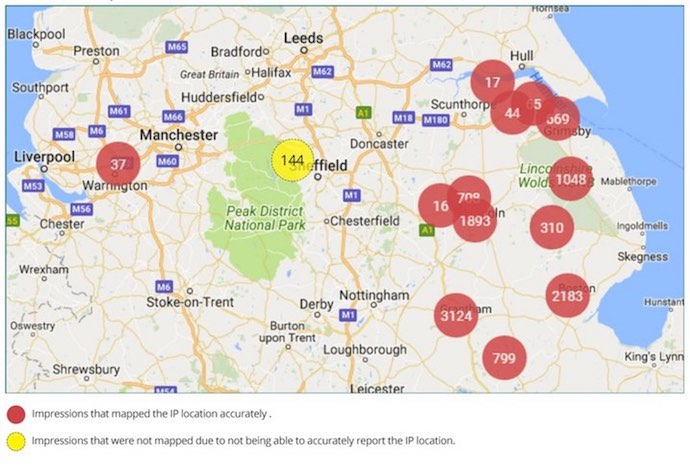
5. Changes in Ad Volume Reports*
Details
Ad Volume report has been updated to reflect whether SmartDesign or SmartCorrect workflows have been used in an ad or not, along with the user information who used it.
6. Updates in billing spooler*
Details
Billing spoolers have been updated to send automatic emails to the project owner as soon as a new job is added in MediaFerry.
7. General security updates
Details
MediaFerry session will expire in case the user has closed the browser. This makes MediaFerry more secure and eradicates any session replay attacks.
Fixes - May 2018 Last updated on 05/19/2018
Important Note: The items marked with * are customer requested features and may not be present in all sites of MediaFerry.
1. Blank activity feed for some users*
Details
For some users, MediaFerry activity feed was reflecting no data in case a user has not performed any activity in a job for 30 days or more. This has been fixed now.
2. User details not recorded during check-out/check-in*
Details
For some jobs, the name of the user who last modified the job was not recorded during successful check-out and check-in process. This has now been fixed.