New Features - May 2021 Last updated on 05/24/2021
Important Note: The items marked with * are customer-requested features and may not be present in all sites of MediaFerry.
1. MediaFerry is now integrated with Azure
MediaFerry is now integrated with Azure. The integration can be done as per client’s requirements.
2. Email Proof now suggests user email addresses
Email proof option from the proofing component and Email Proof action from grid/list view, now suggests the email address of the user after typing 4 characters. Apart from the site users (all users Sales Rep / Sales Assistant / Operator / Traffic Manager) email addresses, it will also suggest the email addresses of those users (not of MediaFerry) used to send email proof.
3. End of Campaign Report enabled for some clients*
EOC report has been enabled. The report will only be available for the jobs which are pushed via MediaFerry. Project owners will get a notification once an EOC report is generated. In case a user wants to see the EOC, we have enabled metadata named "EOCReportLink" which a user can copy and paste in a browser to view the EOC.
4. EOC for Archived jobs can be generated*
Currently, the EOC report was being generated for jobs that were in the Active state and not for the jobs which were moved to the Archived Database. This has now been updated to generate EOC for Archived jobs too.
5. MediaFerry shows the date of EOC report*
The MediaFerry Requester module now showcases the generated date of the End of campaign(EOC) report. In case a report is re-processed it will show the latest generation date.
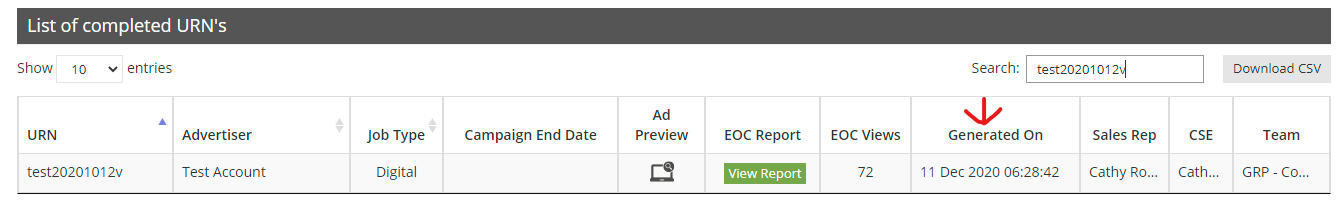
6. View/Edit form updated
View Edit Form has been updated with collapsible sub-menus. MediaFerry should be able to update all the information from the system fields data form. Ordering of Metadata and system fields in any order that a system Admin can configure. MediaFerry will now automatically identify any or all fields as mandatory or non-mandatory.
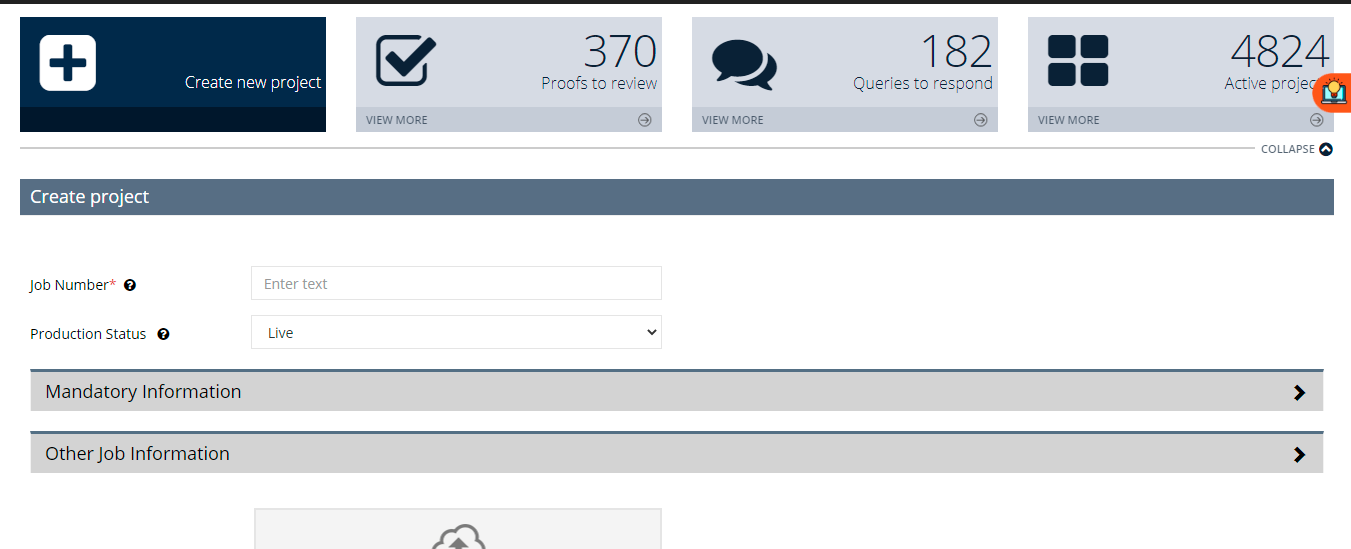
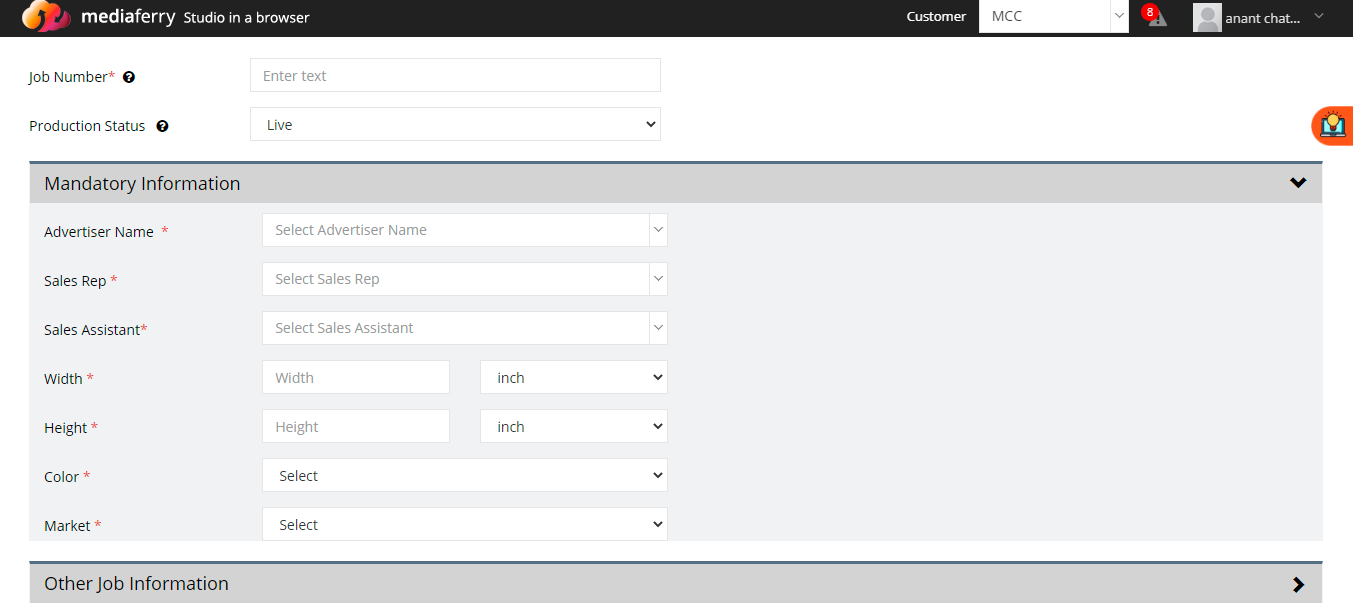
7. MediaFerry updated to lock job
We've updated MediaFerry so that now it locks the job for other users if a user is already working on a job. Click here for detailed information.
Improvements - May 2021 Last updated on 05/24/2021
Important Note: The items marked with * are customer-requested features and may not be present in all sites of MediaFerry.
1. Archive Spooler Updated*
‘Archive spooler’ has been updated to move the jobs after one month of the last live insert date.
2. Improvements in Creative Brief*
A new creative brief form has been added which consists of a series of questions. This improvement will aid the designers with more detailed information about the advertiser and the campaign.
3. Upload/Download CSV in Deadline Module
MediaFerry will now allow the admin to upload and download single or multiple deadline CSV sheets in the Deadline module. When the user will now upload a new deadline CSV, MediaFerry will keep a backup of the current deadlines.
4. Gif without animation treated as Jpeg
During Proof, MediaFerry will not convert the gif file without animation into a video and will treat it as a jpeg only.
5. MediaFerry will log all decisions made on the asset
MediaFerry activity log will now log all decisions made on the asset in the Activity section.
Example:
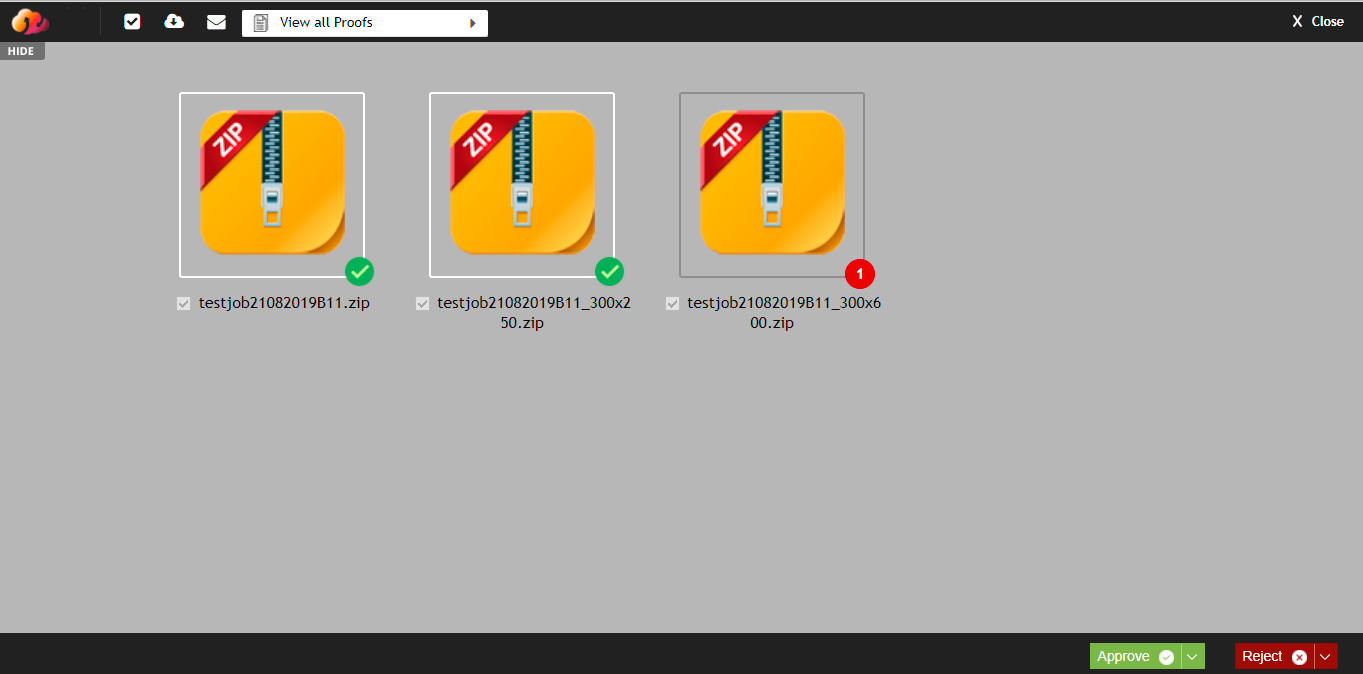
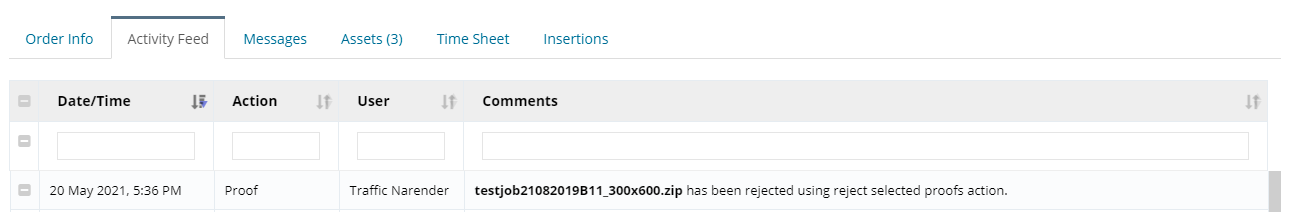
6. MediaFerry upgraded to support Indesign CC 2020
MediaFerry CheckOut - CheckIn has been upgraded to support Indesign CC 2020
7. MediaFerry SmartTrafficking updated
MediaFerry SmartTrafficking now supports two levels of designer profiles for a designer. Users should be able to configure the same values in Priority 1 and Priority 2. When using the SmartTrafficking option the priority will be given to the Priority 1 settings if those are not available in any jobs matching these combinations of Priority 1 then it will search for the combinations of Priority 2. As long as a job matches the criteria defined in Priority 1 it will not look for a job as per Priority 2.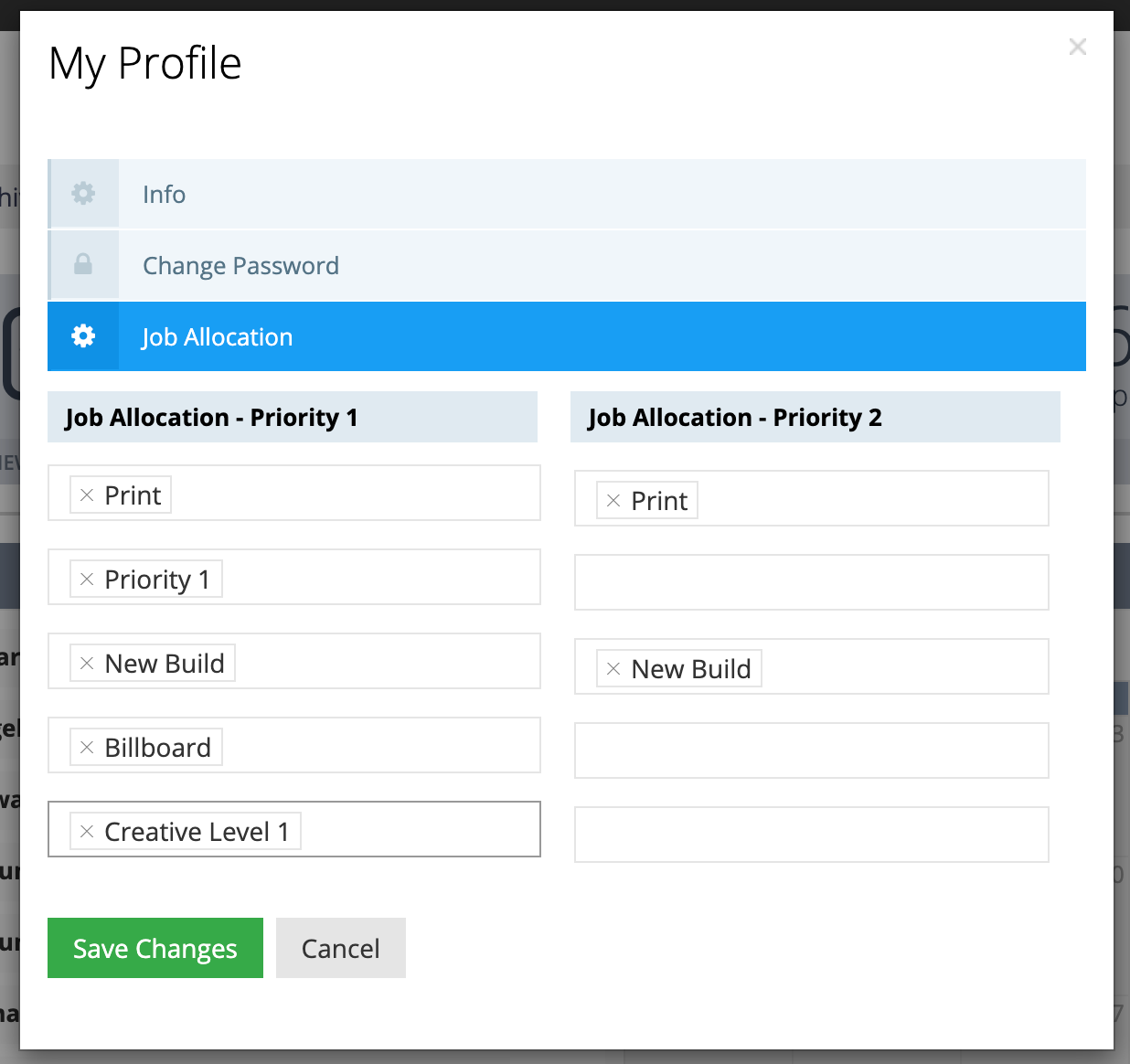
8. Improvements in MediaFerry Proofing
MediaFerry Proofing now allows users to increase the size of the comment box and the fonts. The size of the comment box can be increased by hovering on the edges of the box and expanding them. Additionally, the user can also see the character limit of the comment.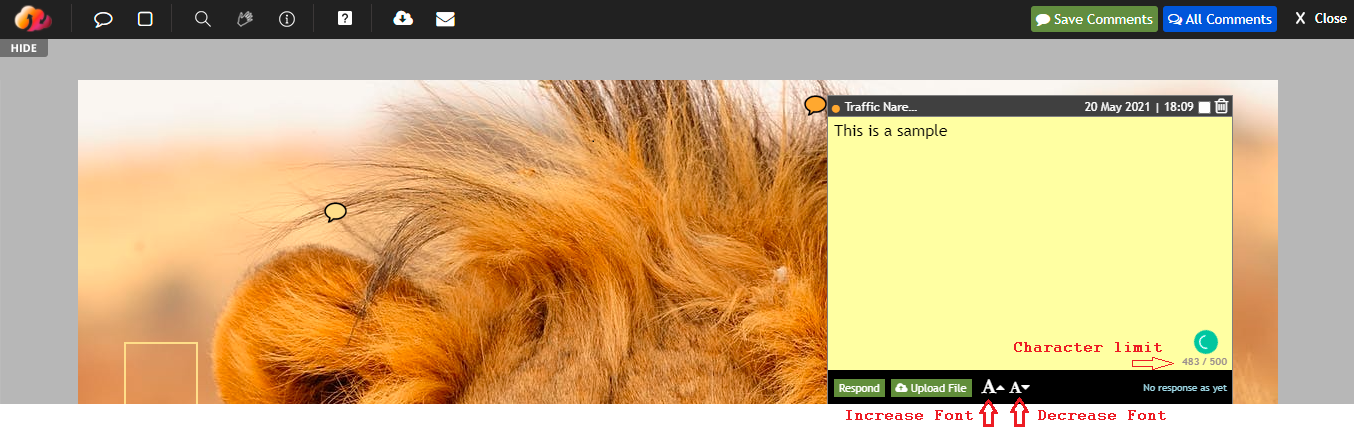
9. Improvements in the message section
MediaFerry now supports special characters to be added in the message section.
In case the text content is large, the text message area in the Message section will expand automatically.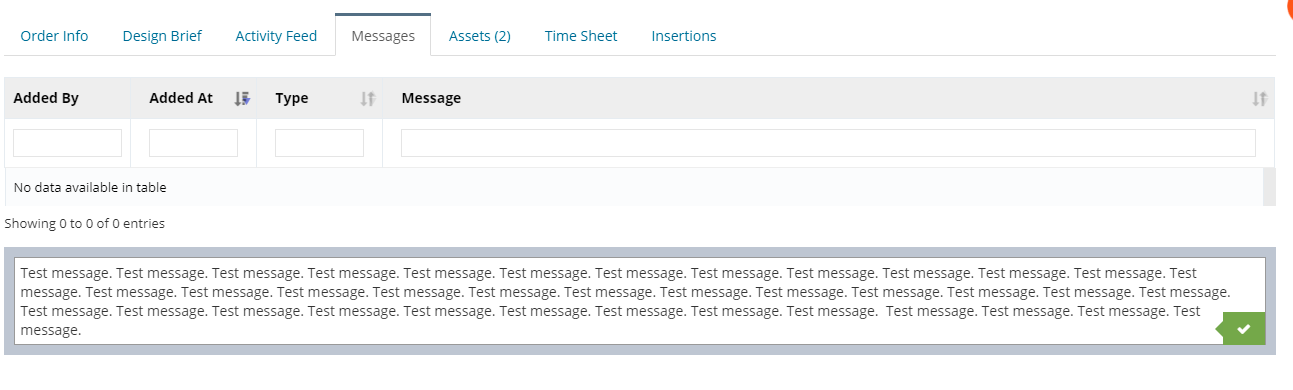
10. Improvements in SmartCorrect
MediaFerry job cycle report has been updated to include data for how many times SmartCorrect has been used on a job
11. Improvements in Static Creatives*
Static creatives that are trafficked using MediaFerry can be updated.
12. SmartDesign workflow enhanced using Template library under Experience Menu
Template library functionality-
User will be provided two options to use the SmartDesign templates along with the SmartTags
a. Using Experiences Menu
The ‘create and launch’ button is used only if a user wants to create a SmartDesign ad without having a job already created in MediaFerry. On using ‘create and launch’ MediaFerry will ask for a job number and will create a blank job which the user will be redirected to and once he finishes the creation of the artwork, he can fill in the job metadata in MediaFerry. In case he does not save the View/Edit form the job will not be created and the SmartDesign artwork too will be lost.
By clicking on ‘link and launch’ the user will be asked to type in the existing job number and if found, the template will be linked with the specific job number and SmartDesign will be opened to work on ad creation.
b. Existing SmartDesign Library
The configuration of the existing SmartDesign workflow is still the same, wherein a user can launch the templates by clicking on SmartDesign directly from the job which is already created in MediaFerry. Note: on clicking the "i" icon user will be able to see all the sizes which can be created using the template 2/ SmartTags. The updated SmartDesign UI will support tagging of templates directly while removing filters like Business classification and Categories. In place of filters, a new section will be made available for the user named Tag, where a user can input the tag name and filter the templates.
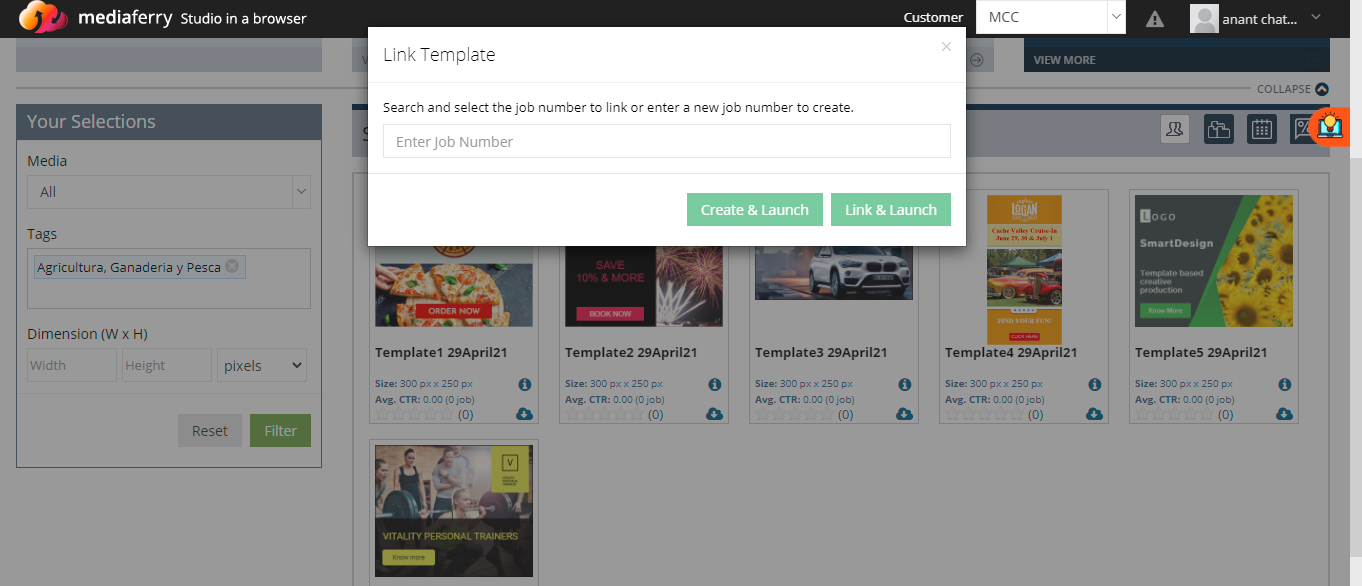

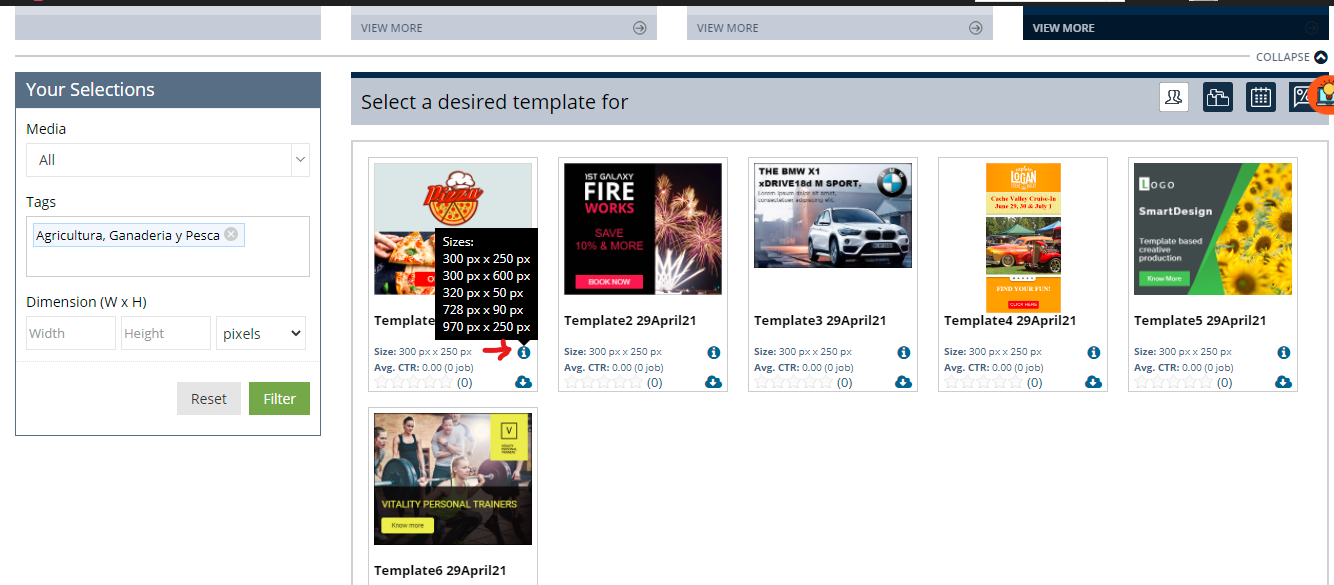
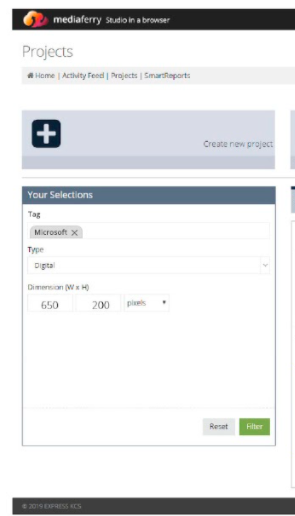
13. Improvements in SmartCorrect
Currently, in print SmartCorrect, only one ZIP file can be uploaded on the assets tab as JobNumber.ZIP. Now MediaFerry will support the upload of multiple ZIP files and also will be able to use SmartCorrect on multiple ZIP files.
14. Image Library added to MediaFerry
Under the experiences menu, MediaFerry will now have a section named ‘Image Library’ where a user can upload images that can be used throughout the projects. This is a paid/configurable feature that any MediaFerry client can get activated on request. The client has to agree on the storage space required for the image library. To know more, get in touch with your Account/Delivery Manager at EKCS.
Functionality-
When a user clicks the ‘Image library’ action under the Experiences tab in MediaFerry the Image library UI will be opened for the user.
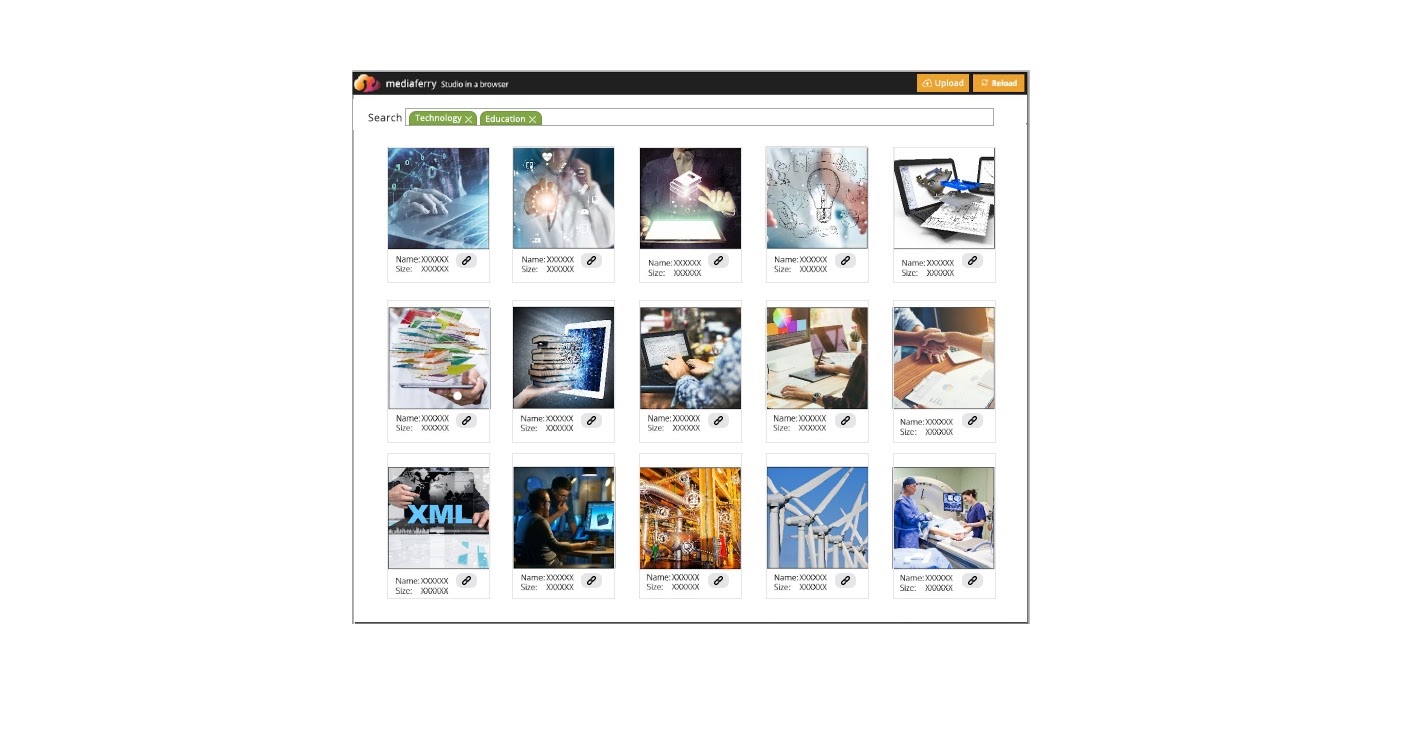
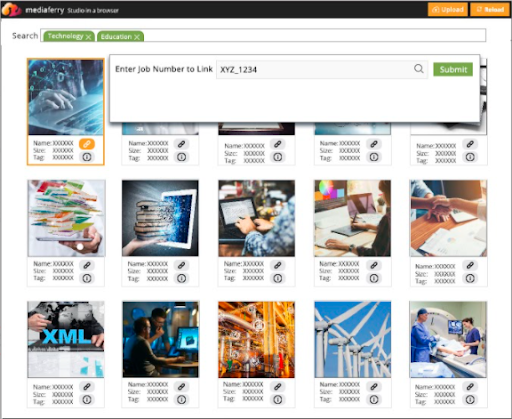
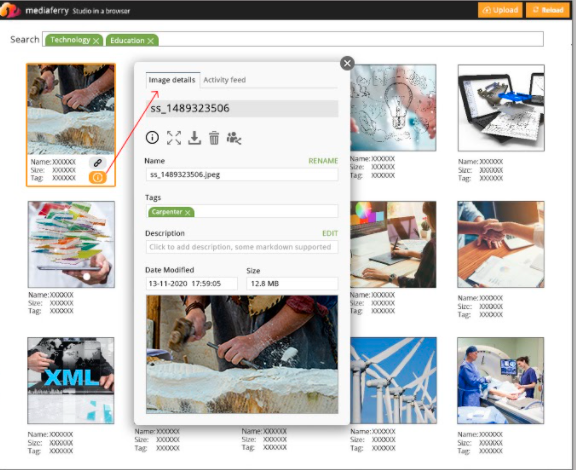
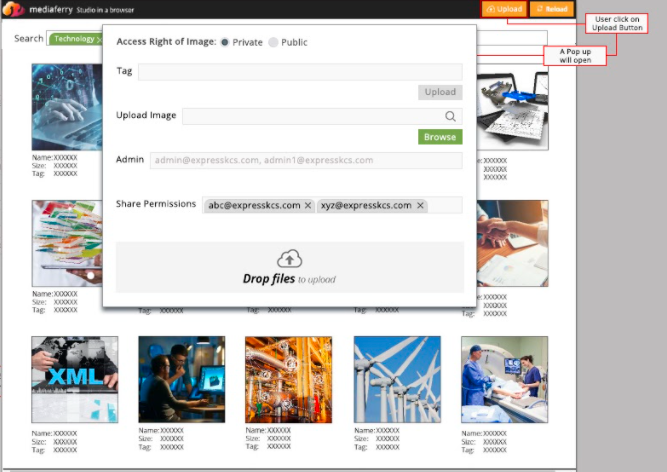
Fixes - May 2021 Last updated on 05/24/2021
Important Note: The items marked with * are customer-requested features and may not be present in all sites of MediaFerry.
Miscellaneous Bug Fixes*
Some of the MediaFerry users have reported bugs in the system though these were limited to a few users only and not all MediaFerry users were experiencing the issues. Here is a list of bugs that we've fixed in the MediaFerry system:
- The activity field was showing an incorrect field name. This is now fixed.*
- Grid view filters were showcasing the wrong job count. This is now fixed.
- The Check-In-Check-Out timer was creating errors in calculating the time in case of internet fluctuations, auto allocation of jobs, or time not started. This is now fixed.