New Features - December 2021 Last updated on 01/09/2022
Important Note: The items marked with * are customer-requested features and November not be present in all sites of MediaFerry.
1. MediaFerry now supports External URLs as Proofs*
This feature will be configurable on a site-by-site basis. The name of the Proof will by default, be the job number, if the user would like to change it to something else he can do so. In case there are multiple proofs available, then users can type in proof names as per their need.
When clicked on Convert as Proof, MediaFerry will generate the ZIP file on the name the user has inputted and convert it as proof in a few seconds (will display a processing icon until it gets converted).
From the backend configuration, we can define an HTML blank template where this URL will be replaced, this will also be a client-specific configuration.
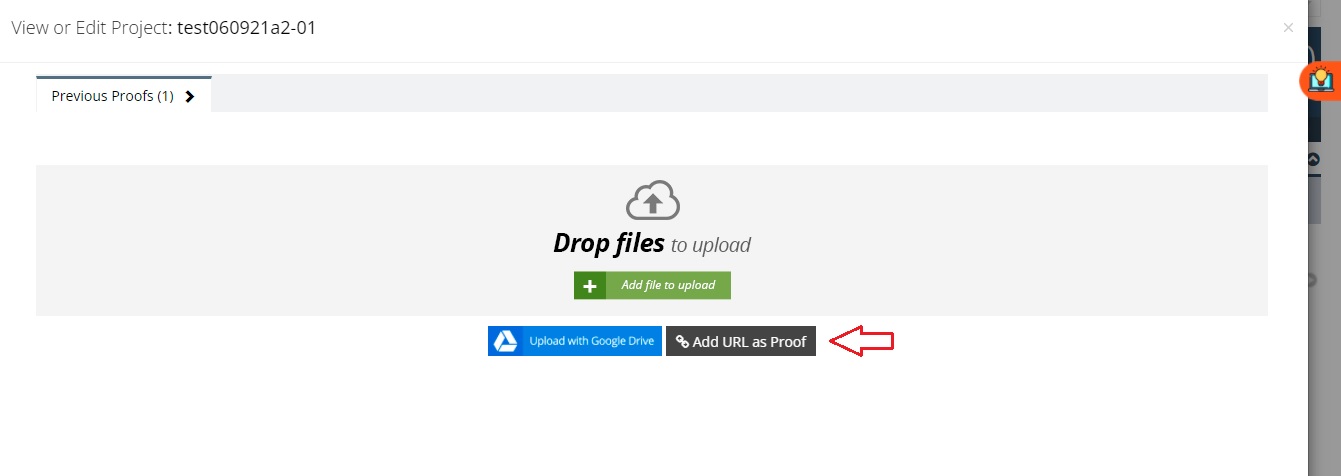
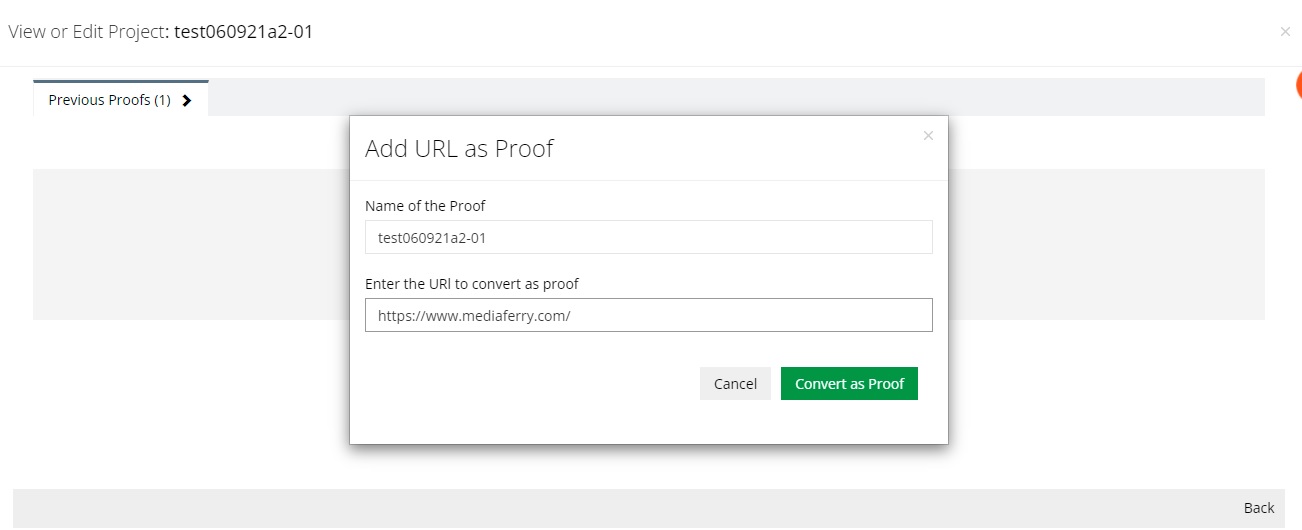
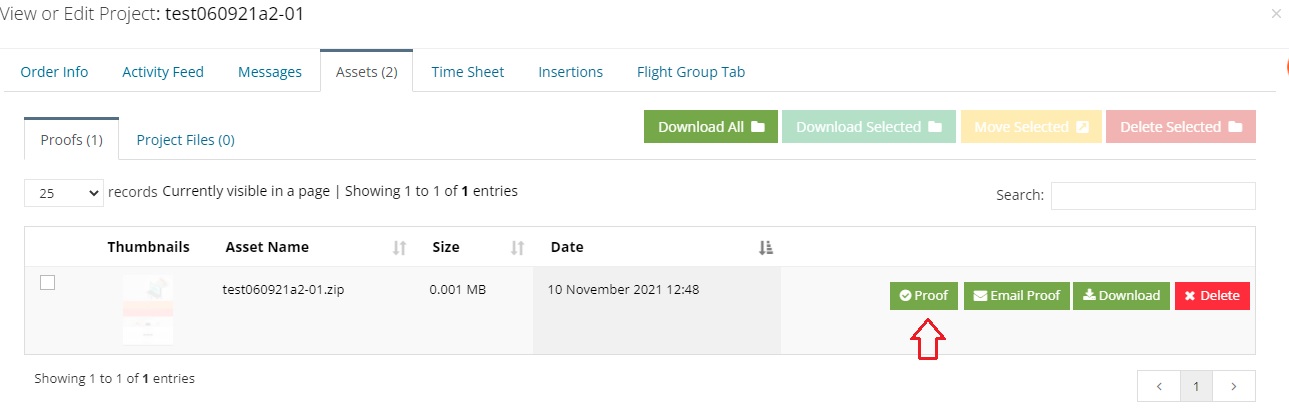
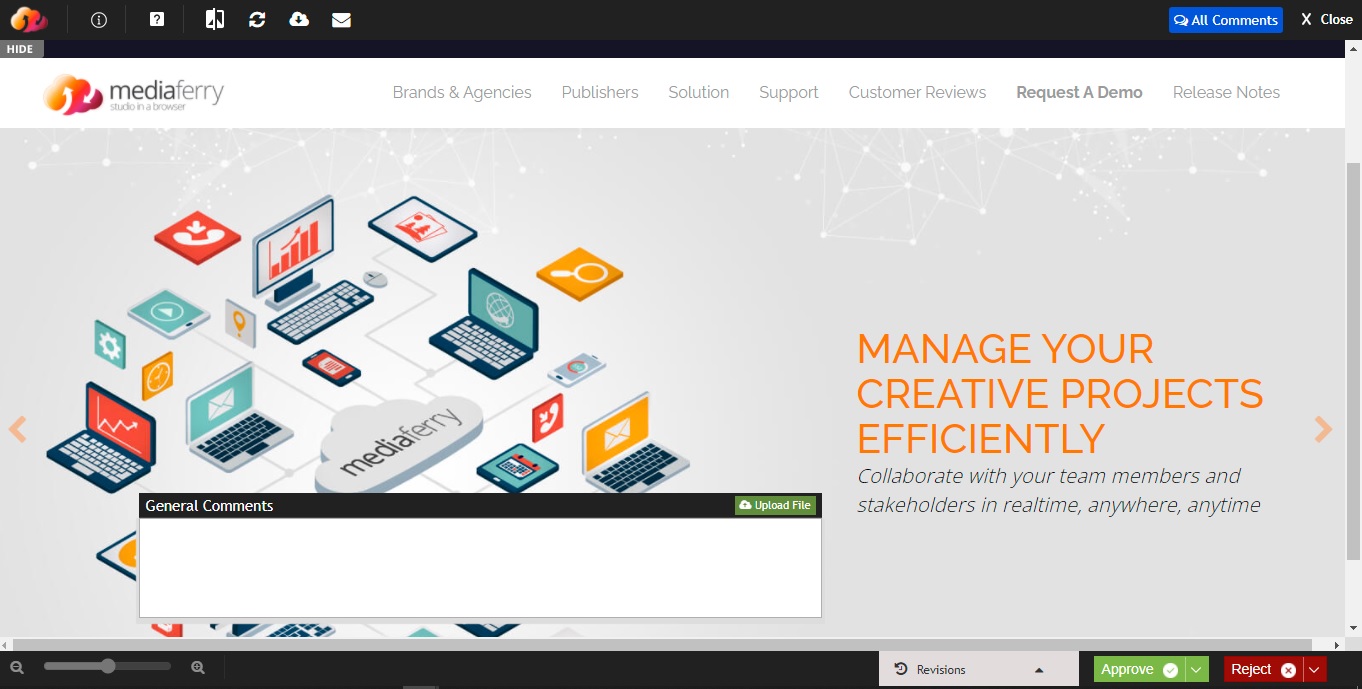
2. Ability to store versions of InDesign files during check-out/check-in*
We can now configure at the site level if we need to store versions of InDesign files, while doing check-out / check-in. The version of the InDesign file will only be maintained when the job version is increased. If the user is using check out / check-in multiple times on the same version (say version 1) of the job, then no versions of the InDesign file will be created.
As soon as the job version is changed by any means (may it be changed via corrections marked or manually incremented by the user), the next time the user will check in the previous InDesign file, it will be renamed at the server as filename_1.indd, and then the new file will be uploaded as filename.indd. In the third version of the job, the old InDesign file will be named filename_2.indd and the new InDesign file will be available as filename.indd.
While checking out, the files named filename_x.indd will be ignored to download from the job jacket. If the user wants to get the older version of the InDesign file he will have to manually download it from the asset jacket.
Note - This is an on-demand configurable item and commercials may be involved as it will have cost implications on storage.
Improvements - December 2021 Last updated on 01/09/2022
Important Note: The items marked with * are customer-requested features and November not be present in all sites of MediaFerry.
1. Proofing component text field updated
The text filed in the comment box of the proofing component now allows < > and " characters to be added in the input box.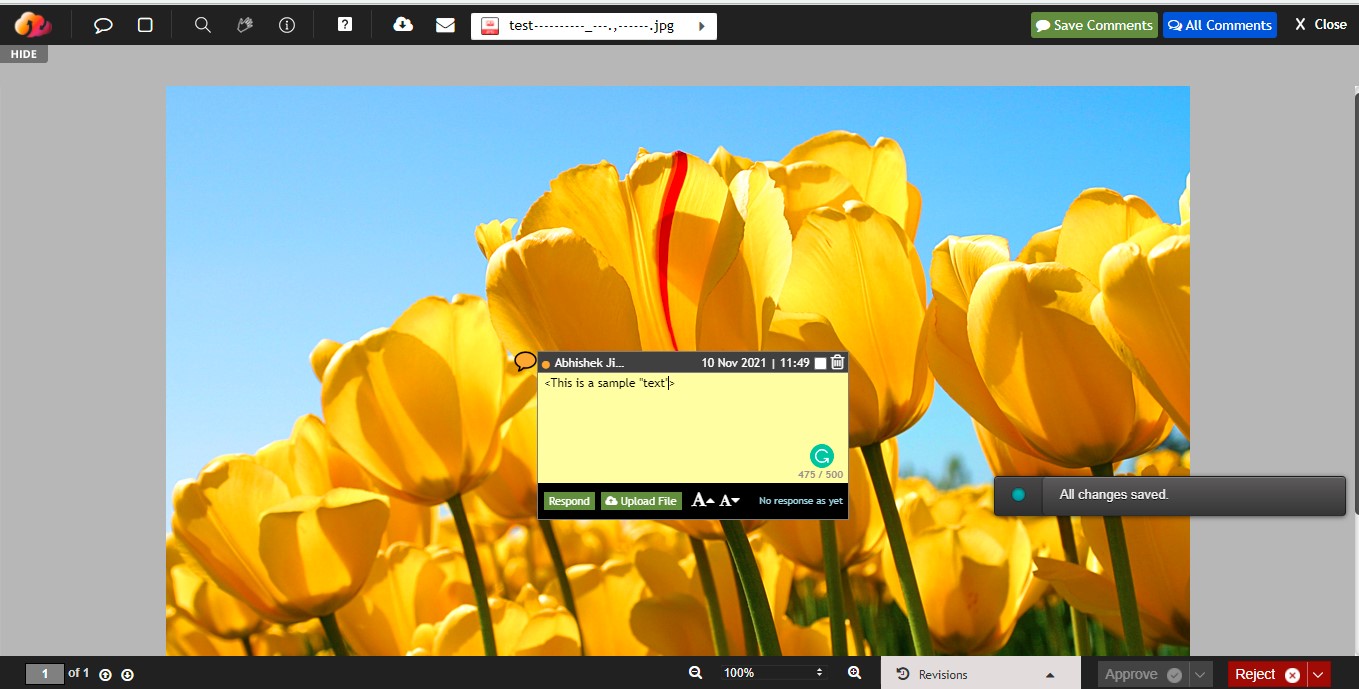
2. MediaFerry Profile now shows user type and user email
Now the MediaFerry Profile section shows the user type and the user email address from which the user is currently logged in. The information displayed is in Read -only format. The user type should be one of the three:
- Designer = For operators, designers etc.
- Requester = For Sales Reps / CSEs
- Manager = For Traffic Managers
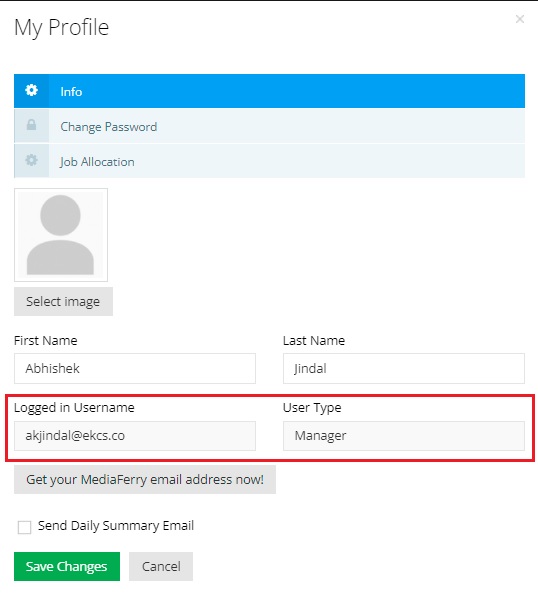
3. Respond popup updated
In the Respond popup, the wording “Query from EKCS“ has been changed to “Query from Production“. 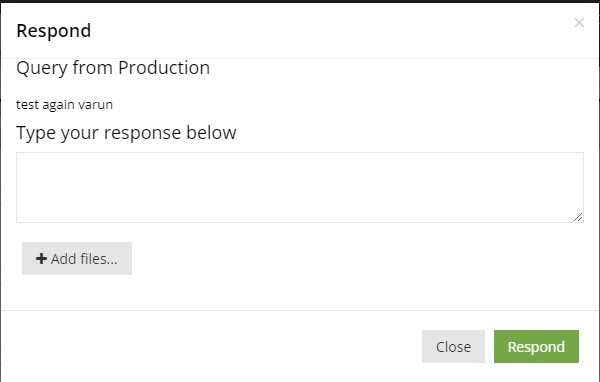
4. SmartCorrect Print updated
SmartCorrect Print has new code updates with handling session timeouts and exceptions for a better user experience. We have installed a new update for Print SmartCorrect to improve the speed. Additionally, this update also improves the workflow, where a lot of user sessions were not closed properly once a user completed the amends that are now being closed properly to reduce any errors.
5. End of Campaign report generation updated*
End of Campaign reports are now available for jobs that were Archived. Currently, the EOC report was being generated for jobs that were in the Active state, and not for the jobs which were moved to the Archived Database. EOC report generation is now updated, so that for all jobs that have been moved to Archive, an EOC report will now be generated
Fixes - December 2021 Last updated on 01/09/2022
Important Note: The items marked with * are customer-requested features and November not be present in all sites of MediaFerry.
Miscellaneous Bug Fixes*
Some of the MediaFerry users have reported bugs in the system though these were limited to a few users only and not all MediaFerry users were experiencing the issues. Here is a list of bugs that we've fixed in the MediaFerry system:
- The columns in the grid view were not working, and the columns set by the users were getting shifted once a user refreshes the data. This has now been fixed.
- Auto Refresh was not working correctly in grid view. This has now been fixed.
- When a job was created manually and no priority was selected, the due date was populating as 1970. This has now been fixed.
- When applying a filter, the count of jobs in the applied filter was not matching the grid and list view count. This has now been fixed.
- Image resolution/dpi was not displaying correctly in some images, this has now been fixed.