New Features - October 2017 Last updated on 10/23/2017
Important Note: The items marked with * are customer requested features and may not be present in all sites of MediaFerry.
1. Proofs can now be compared to see the current and the prior versions
Details
In Proof module, user will be able to see current & prior proof versions side by side. This will help them compare the proofs and check if all required changes have been done. Also, the proof can be downloaded with the annotations on it.
How it works
Click on Proofs to Review tab in MediaFerry. 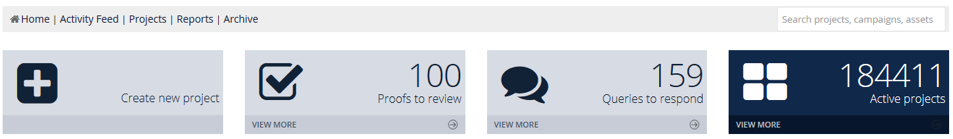
Select the job that needs proofing and click on Proof. The proof will open and to compare proof, user needs to click on "Compare Proof" icon.
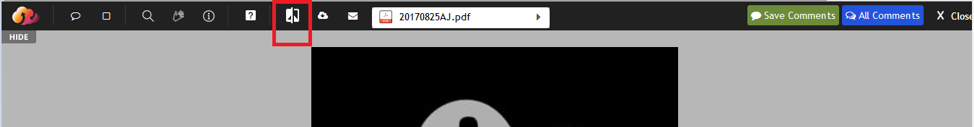
After clicking the "Compare Proof" icon, a side by side preview of the current and the old proof will open. The old proof with prior comments will open on right-hand side, and the new proof will open on left-hand side.

2. Jobs can be allocated to different Sales Reps in bulk
Details
Multiple jobs can now be selected and allocated to different Sales Reps.
Why Required
In case a user leaves the organization, the jobs assigned to him/her remain un-actioned, and need to be re-allocated one by one. Now, using this feature, multiple jobs can be allocated to different sales reps at once.
How it works
Log-in to MediaFerry, and select the jobs which needs to be allocated. 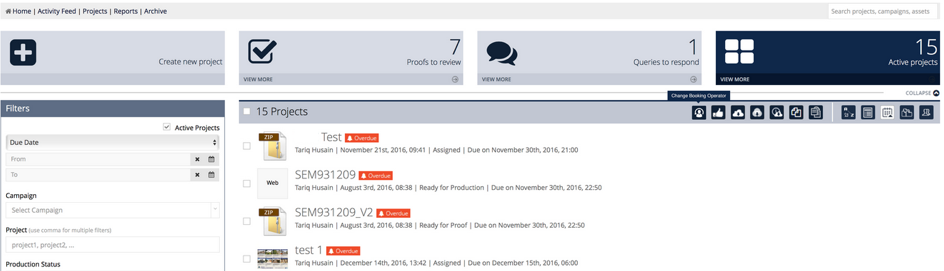
Click on the "Change Owner" icon.
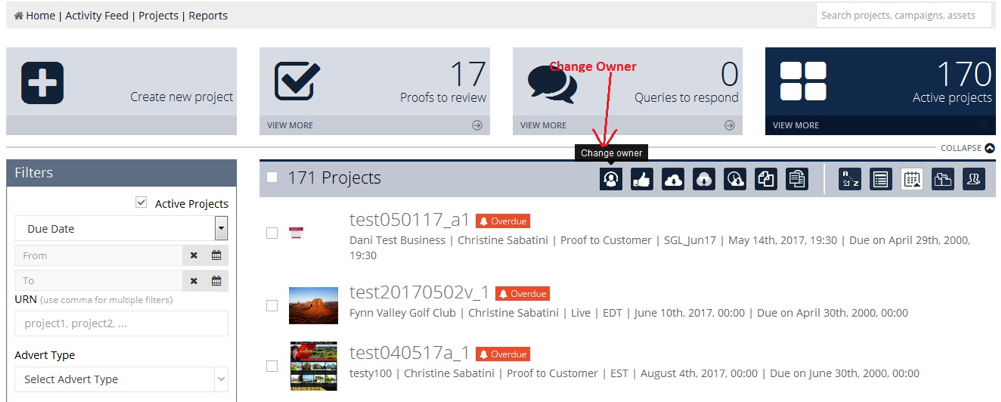
Search/Select the new owner for the selected jobs and click "Change".
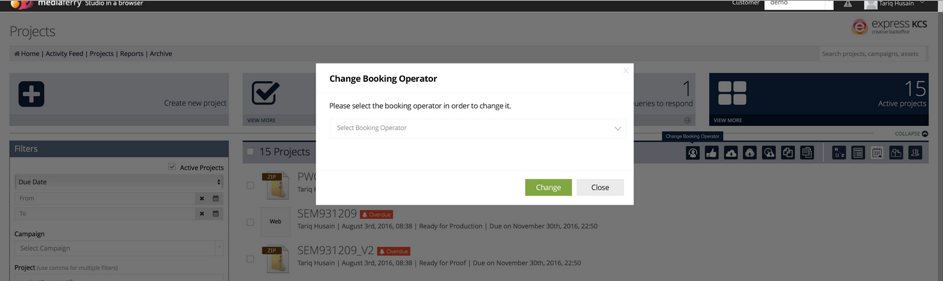
Once you click on "Change", the system will ask for a confirmation.
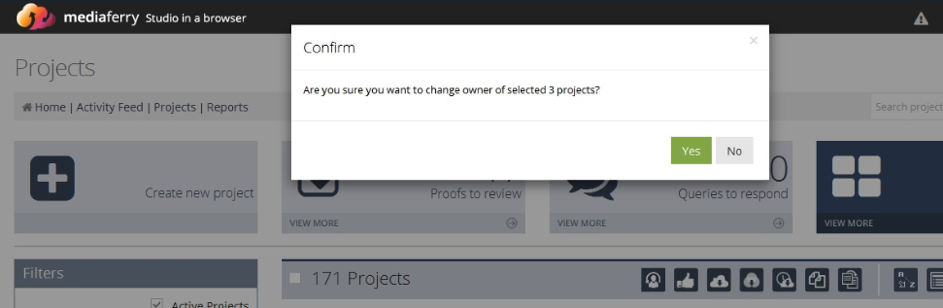
Once the selected jobs are re-allocated, a confirmation message will be shown.
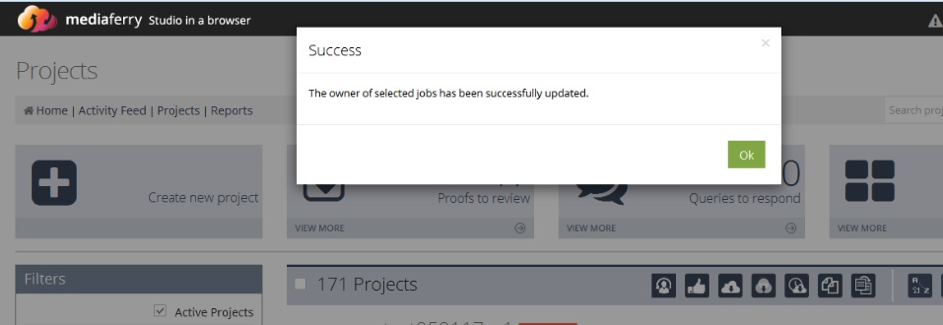
3. Restrict Sales user to upload in "Finished Artwork" tab
Details
A sales user will now be restricted to upload/delete assets in Finished Artwork tab.
4. Google drive is now integrated with MediaFerry
Details
MediaFerry is now integrated with Google Drive. Users can upload single as well as multiple files in one go from their Google Drive storage. 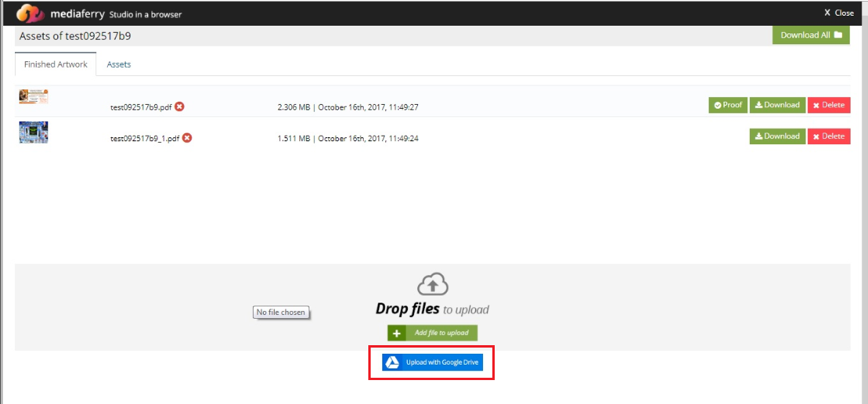
How it works
Click on the Upload with Google Drive icon, and provide your Google credentials. 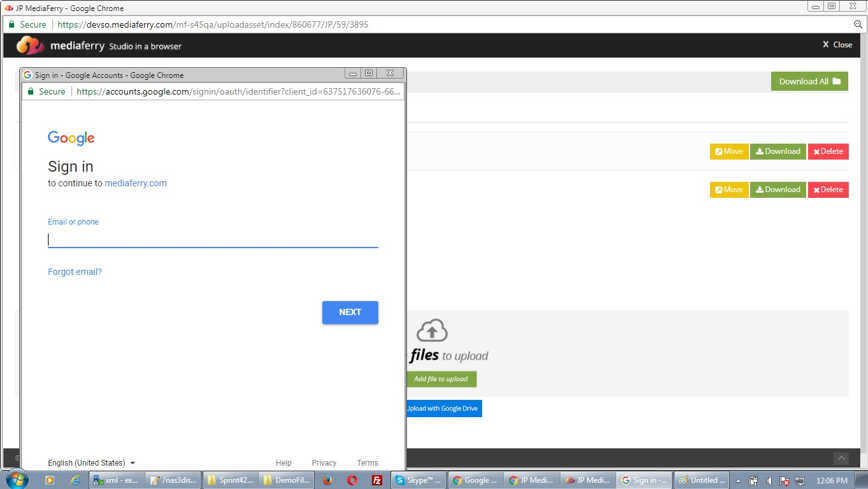
Provide necessary permissions to MediaFerry to view and manage folders in your Google drive account.
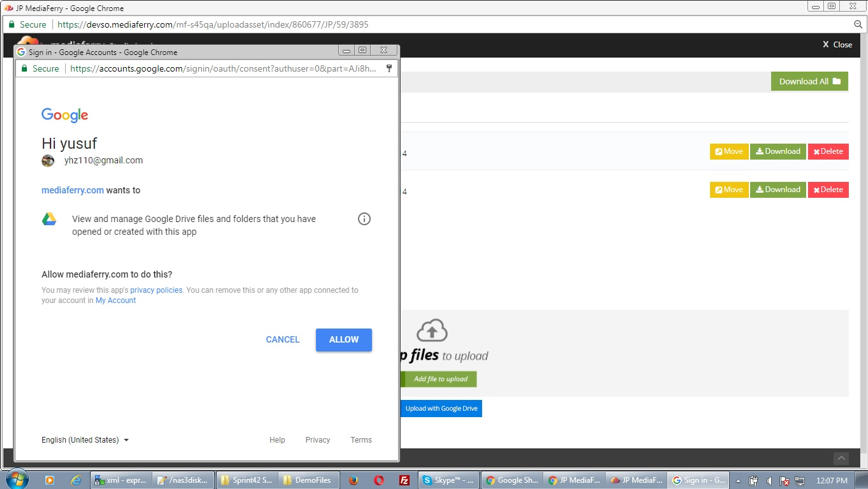
Once your Google account is linked, you can upload files from Google Drive in MediaFerry.
5. Users who are not logged in MediaFerry cannot delete the assets
Details
Users who are not logged in MediaFerry can no longer delete assets. They can still upload files and perform other actions except deletion of files.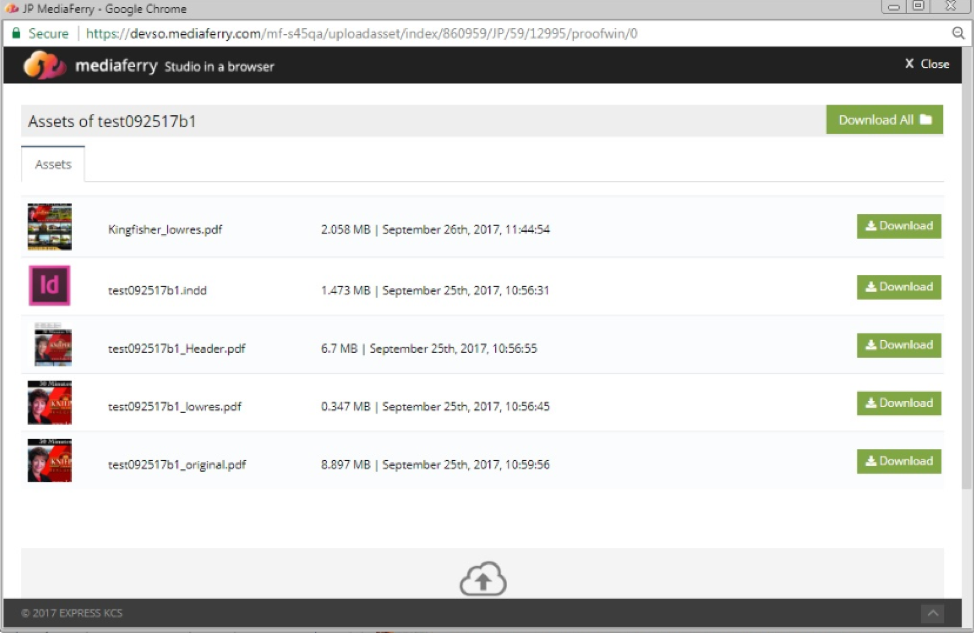
6. Prior revisions are available if SmartCorrect has been used on a job
Details
Currently while using SmartCorrect, the proofs/files get overwritten. With this new feature, whenever someone uses SmartCorrect, the earlier version of files/proofs will not be replaced. Instead, when a user hits save, he/she will be prompted with an option to either overwrite the creatives, or to save a new version.
7. Job number is visible in browser's title during proof loading
Details
When a proof gets loaded, the browser's title will have a "Loading" message initially. Post loading, the "Job Number" will be displayed.
Loading in the title section 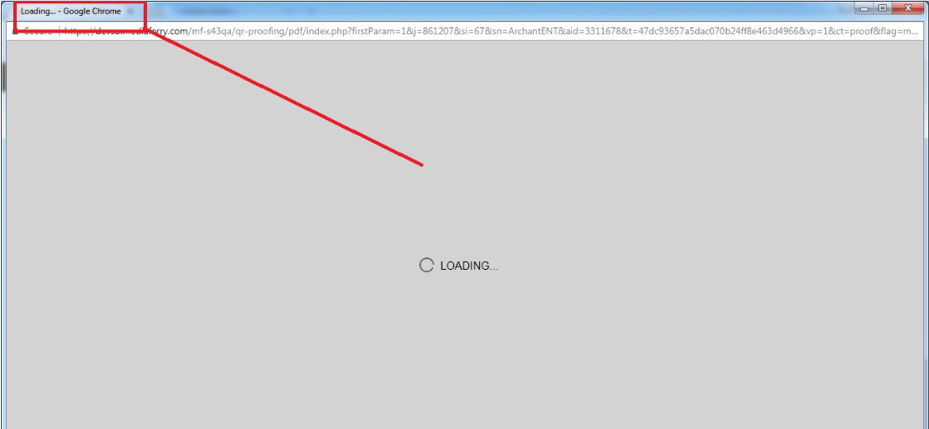
Job number populates next 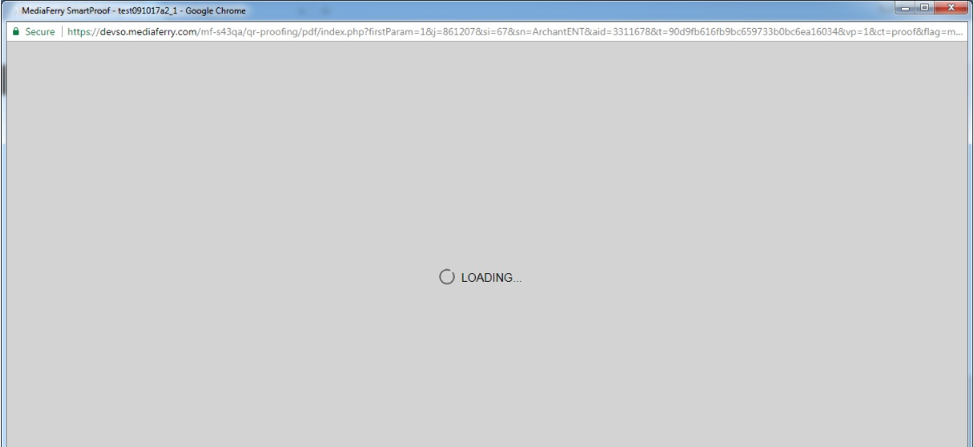
Improvements - October 2017 Last updated on 10/23/2017
Important Note: The items marked with * are customer requested features and may not be present in all sites of MediaFerry.
1. Color selection updated in SmartDesign
Details
Color selection while creating creatives using SmartDesign for digital banners have been updated. User can enter RGB codes as well as can change manually the variations for RGB, HEXA codes.
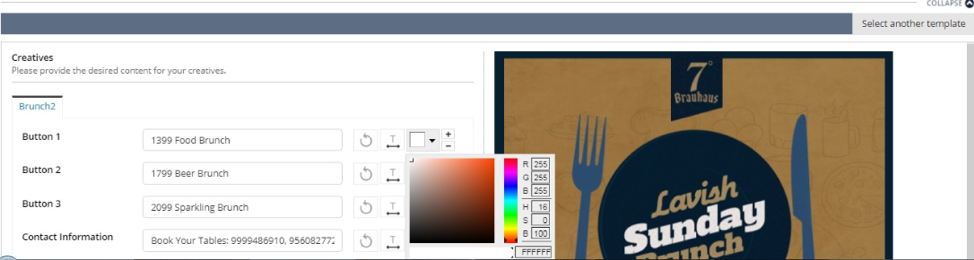
2. Proof ratings implemented in MediaFerry
Details
User will now have to provide star ratings during the proof approve or whenever any change or error has been marked.
When a user approves a proof then a pop up will appear which will ask to provide a star rating (1 to 5). This is a mandatory field also if a user want to give any feedback, that can be entered in the text area which is an optional field. 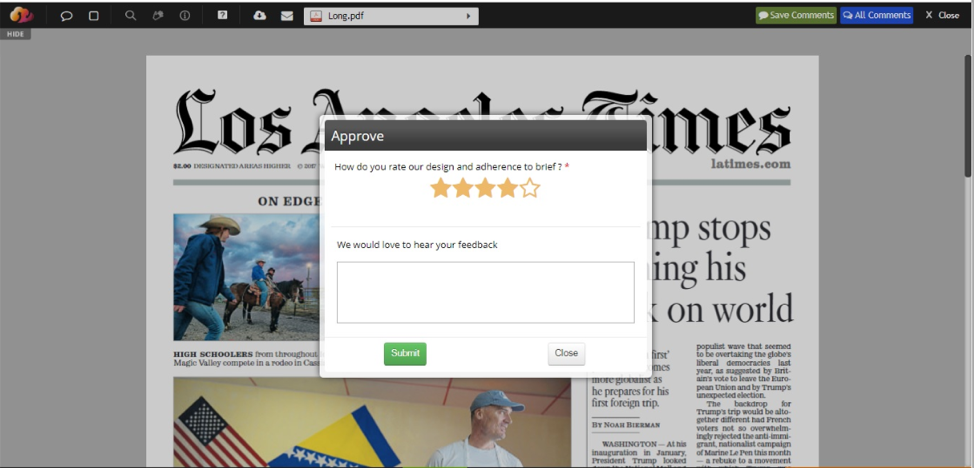
When a user clicks on proofing component's Back to Production or Approve with Changes button, there will be a popup displayed to where the user need to specify a start rating (1 to 5) of the proof sent to them and also need to specify if the changes marked where actually error or they are change requests by the user. By default, the Change request option will be selected every time and if the user would like to change it to Error then he can do so before submitting. Optionally the user can put in any feedback section. But the above two options for selecting the star rating and change request type selection are mandatory. 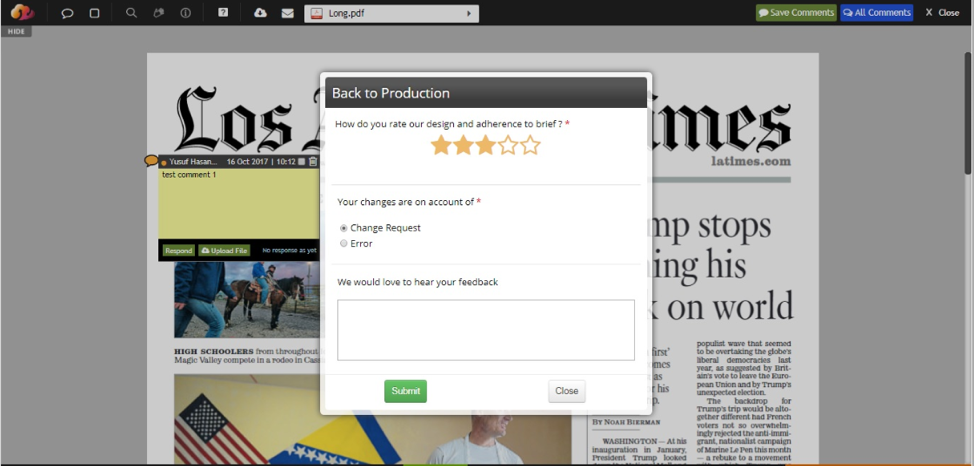
3. DFP API updated for automated trafficking
Details
The existing API was scheduled to sunset in November'17 due to which the automated trafficking might get hampered. We have updated the DFP API so that the trafficking to DFP ad server remains un-affected.
4. Sales user restricted to move assets
Details
In MediaFerry the sales user is now restricted to move assets from the assets section to the finished artwork section.
5. Proofing is now renamed to SmartProof
Details
The proofing window is now referred as SmartProof across MediaFerry.
6. Activity log updated to include actual time
Details
The Activity log now shows the exact time when the job was actioned upon. The actual time as well as the exact time is displayed in all places where time is showcased i.e.in activity feed home page, activity feed page, single activity page and activity tab in the view edit of job. The date and time is displayed as per system clock of the user.
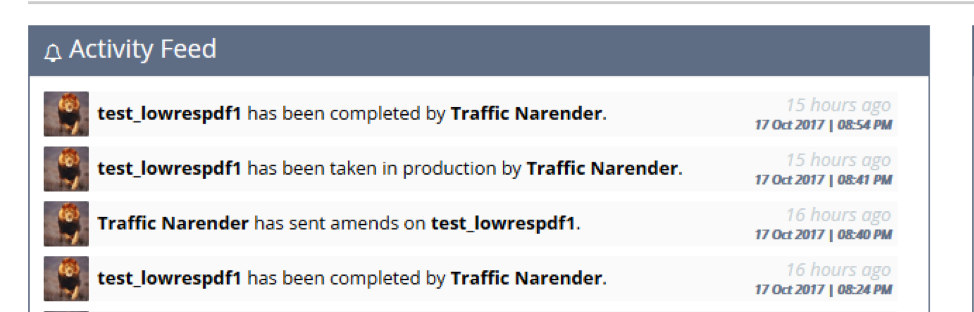
7. Sales Rep name has been added in the search results in Requester module*
Details
A column showing the sales rep name same way as it is currently showing for a CSE has been added in the Request module search section. This is available both in Live / Archive tab of this module.
8. Digital Performance reports have been upgraded for speed and performance*
Details
The existing Digital performance reports have been updated with new features to speed up load time, showcase which template was used to build the creatives, sort CTR.
9. Error reports have been configured in the MediaFerry reporting *
Details
Error report functionality has been made available which shows the report of the results when user selects Error or Change Request while submitting corrections via proofing component.
How it works
Log in to MediaFerry and navigate to reports section and click "Other Reports". 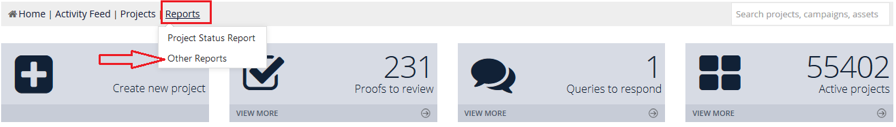
Select desired report type based on dates or job types.
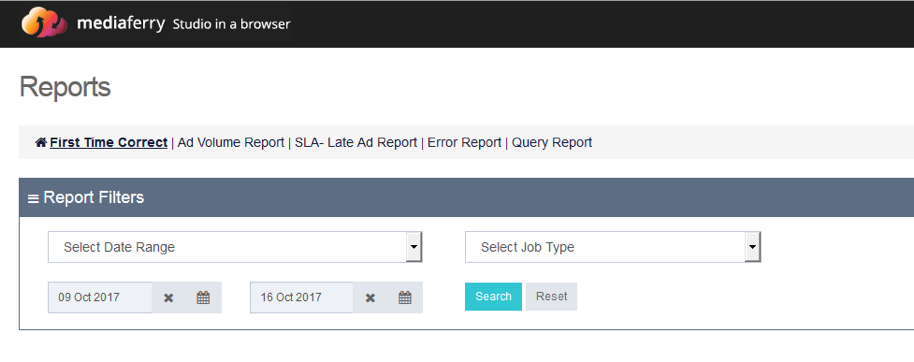
10. New user can now be created and assigned to a group using API*
Details
Whenever a new user needs to be created an API call will be triggered to pass required data to client to be filled so that the user can be created and simultaneously can also be mapped to a desired user group.
11. Straight pickup now allows matching the number of pages from the original job *
Details
When using Copy job from MediaFerry and Straight pickup functionality in StudioOnline, the value of metadata "Proof Pages" from the pickup job will be picked up and to be placed in the new job's "Proof Pages" metadata. This will now allow the job to be processed smoothly.
12. Low resolution pdf of proof is now available in MediaFerry *
Details
Low resolution is now available to proof or download. This pdf will only be available for jobs those are checked in or uploaded after this release. Apart from this for all print jobs there will be a new option available as a check box to send Low-Res PDF in proof. When the user checks this option, and sends an email then this PDF will be attached in the email and send to the recipients. If the option is used for any old jobs or any jobs where this PDF is not available, then this message will be displayed. "No low-resolution PDF available to send."
13. MediaFerry is now integrated with MediaVoice - New EOC reports are now available *
Details
MediaFerry is now Integrated with MediaVoice system and will reflect EOC reports with data calculated from MediaVoice & DFP. The impressions will be from DFP while rest all data will be part of the data supplied by MediaVoice.
14. DFP API has been updated *
Details
The DFP API has been updated to the latest version. All the code base is now up and running on the new API.
Fixes - October 2017 Last updated on 10/23/2017
Important Note: The items marked with * are customer requested features and may not be present in all sites of MediaFerry.
1. SmartDesign Chrome issues fixed
Details
When using SmartDesign to create digital banners on chrome the template functionality was not working as expected. Following issues are fixed now.
- Color change is now reflected in all the available sizes
- Auto size is functional
- Refresh of animation is now enabled by clicking the ad size tab
- Click URL update now reflects on the banners
2. Video Proofing fixed
Details
Video uploading via Aspera is fixed. Also, videos uploaded via Aspera can now be proofed.
3. EOC report Backlog fixed*
Details
Earlier the reports were timing out due to database connection and high volume of reports greater than 200 reports. The issue has been fixed and in case there is high volume of reports like greater than 200 reports to be generated in queue then a trigger mail will be shot to the support to speed up the report generation process.